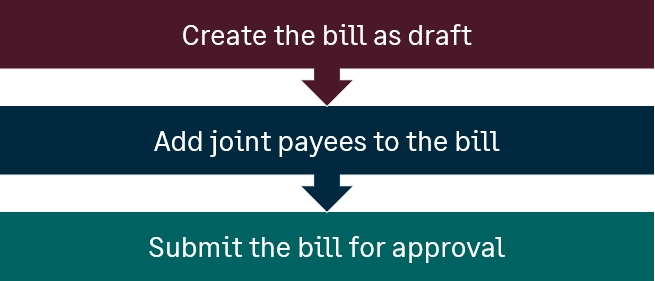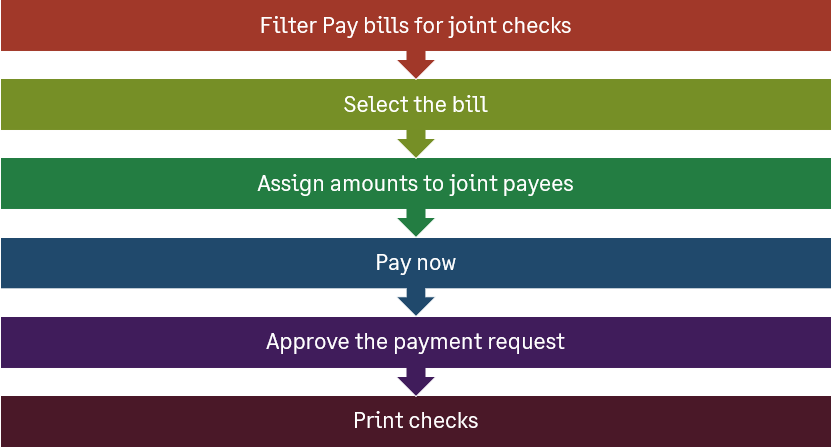Joint checks overview—Accounts Payable
If your supplier agreement requires you to pay an AP purchase invoice to one or more joint payees, you can do this using the Joint cheque payment method. Using this payment method, you can assign amounts to joint payees at the AP purchase invoice level or line level.
Before you can pay joint payees, you need to enable joint cheques in your Accounts Payable configuration. After you do so, Intacct allows you to add joint payees to existing AP purchase invoices. Then, in Pay AP purchase invoices, you can use the Joint cheques payment method to filter for applicable AP purchase invoices and select the amounts to pay to each joint payee.
When to use the joint cheque payment method
Add joint payees to AP purchase invoices from suppliers who subcontract work, ensuring both the primary supplier and subcontractor are paid. The supplier who submits the AP purchase invoice is the primary supplier and the subcontractor is a joint payee.
When you pay the AP purchase invoice using the Joint cheque payment method, you determine the amount to pay each joint payee, either at the AP purchase invoice level or at the line level. You can also make a payment to the primary supplier alone.
By default, Joint payee print as uses the format <primary vendor> AND <joint payee>. For example, if the supplier is All Pro Construction and the joint payee is Drywall Experts, the cheque is issued to "All Pro Construction AND Drywall Experts." You can override this value as needed.
Workflow
Creating an AP purchase invoice that includes joint payees
Before you can pay an AP purchase invoice with joint cheques, you need to add joint payees to the AP purchase invoice. The easiest way to do this is as follows:
- Create the AP purchase invoice: Start by creating the AP purchase invoice as a draft.
- Add joint payees: Edit the draft AP purchase invoice to include joint payees on the Joint payees tab.
- Submit for approval: Submit the AP purchase invoice for approval. Note that adding joint payees after approval requires re-approval.
Paying a bill to joint payees
When you're ready to pay the AP purchase invoice, you can do so as follows:
- Filter the AP purchase invoices: In Pay Bills, filter for AP purchase invoices with joint payees by selecting the Joint cheque payment method.
- Select the AP purchase invoice: Choose the AP purchase invoice you want to pay.
- Enter payment amounts: Use Payee details or Payee line details to enter the amount for each joint payee.
- Process payment: Pay now or add the payment to the outbox for later submission.
- Print cheques: After approval, print the cheques.
Additional notes about joint cheques
- Payment method: Ensure the payment method is set to Joint cheque. If you select an AP purchase invoice with joint payees without choosing the Joint cheque payment method, the amount is paid to the primary supplier only.
- One request per AP purchase invoice: Payments using the Joint cheque payment method generate one payment request per AP purchase invoice and these payments cannot be merged in the outbox.
- Credits and discounts: These cannot be applied to joint payments but can be applied to payments made to the primary supplier alone.
- Enter amounts through Payee details or Payee line details: Amounts that you enter in the Amount to pay field on Pay AP purchase invoices, instead of drilling down into Payee details or Payee line details, are made to the primary supplier only.
This applies only to amounts that you enter directly, as opposed to the total that Intacct calculates based on your entries in Payee details and Payee line details.
Adjusting the Amount to Pay on the Pay Bills page overrides joint payee settings and assigns the amount to the primary supplier only.
Regional availability
The joint cheque payment method generally available in the following regions:
All regions
Additional information or limitations
CSV import of AP purchase invoices does not support joint payees. Add joint payees after the AP purchase invoice is imported.
Joint cheques are not available when using Pay by entity.
Joint cheques do not support foreign-to-base currency transactions, where the AP purchase invoice currency is different from the bank currency.