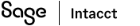Accounts Payable
Export AP Automation subscription usage
Export your AP Automation subscription usage from the Subscription usage page.
You can now export AP Automation transaction history, based on your filters, as a CSV file. After you export the file, you can import the data into another application for further review.
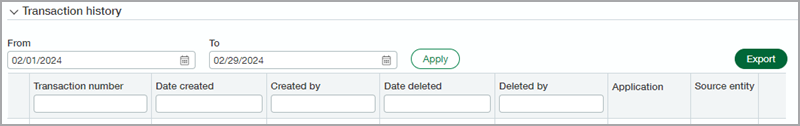
How it works
- Go to Company > Admin > Usage metrics > Subscription usage.
The Monthly summary shows that the number of transactions created each month, for the up to the past 3 months.
- Select the Automated transactions tab, if it is not already selected.
- To filter the Transaction history for specific dates, choose a date range and then select Apply.
- Optionally, refine the data further at the column level.
- Select Export to download the current selection in CSV format.
- Select Done.
Requirements
| Subscription |
Accounts Payable AP Automation Sage Cloud Services |
|---|---|
| Regional availability |
|
| User type | Business user with admin privileges |
| Permissions |
Administration (to view Subscription usage)
Accounts Payable (to view AP purchase invoice detail)
|