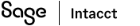Budgeting and Planning
Enhancements in Sage Intacct Planning
Sage Intacct Planning (SIP) is an add-on application that offers a collaborative environment for preparing and managing budgets.
Recent highlights
-
Use the budget collaboration indicators to see who is currently working on your shared budget at any given moment. Hover over the initials on the collaboration indicators (or select the green arrow icon if one appears) on the main toolbar to list the online contributors.
To learn more about this feature, see Budget collaboration indicators.
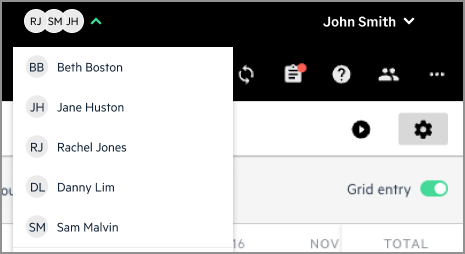
-
Use the Save as file option to download and save all of your models and statistical accounts as a BDGM file. You can then upload the file to other budgets. For more information, see Save and upload your models and statistical accounts.
-
Create custom views in Sheets to see your data in the way that works best for you. To learn about this feature, see Custom views in Sheets.
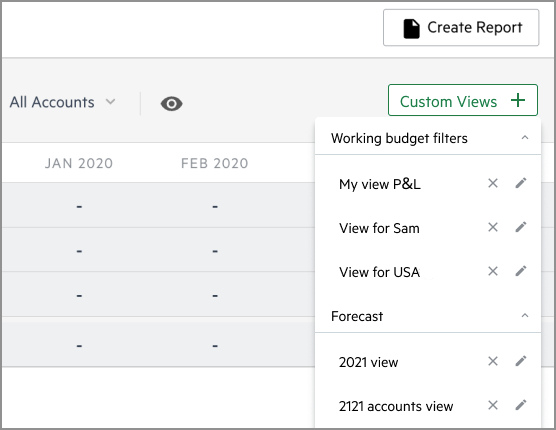
Learn more about Sage Intacct Planning
We constantly update and improve Sage Intacct Planning. For more information, check out the following resources.
At Sage Intacct Planning:
- Sage Intacct Planning release notes let you keep up with the latest releases, new developments, and feature improvements.
- Visit the website.
- The Planning Help Center is where you can learn more about planning and budgeting.
At Sage Intacct:
- Take the on-demand training for an introduction to Sage Intacct Planning.
- Learn more about budgeting and planning with Sage Intacct Planning.
| Subscription | Sage Intacct Planning |
|---|---|
| Regional availability |
|