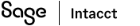Company and Administration
Permission changes
You can find more information about the permissions needed for a feature in its associated release note in the Requirements section.
Updated
We've updated aspects of the following permissions.
Projects and Time & Expenses
-
Time sources: View
-
Time preferences: View
These permissions were previously under My timesheets and Staff timesheets permission options, respectively. We moved them outside of those categories so that users can access the Time sources and Time preferences permissions easily.

Added
We've also added permissions to support new features. All new permissions are automatically off by default, unless otherwise noted.
Contracts
- Contract: Cancel
Allows the user to terminate contracts or contract lines.
- Contract: Uncancel
Allows the user to uncancel contract lines. The uncancel process sets the contract line back to "In progress".
Interactive Custom Report Writer (ICRW)
-
ICRW Primary Consumer: Enable
ICRW Primary Consumer role allows ICRW users to view and run reports based on reporting areas that are typically outside of their range of permissions. The following conditions apply:
-
ICRW Primary Consumer feature must be enabled for the company.
-
A user must have ICRW access.
-
Primary Consumer access must be assigned to the users.
Full ICRW admin privileges are required to assign Primary Consumer role access, such as a Business user with full admin privileges. -
A user must have explicit permission for the report.
-
Order Entry
-
Reverse conversion: Enable
Allows the user to reverse conversion for non-inventory items.
Requires the Construction subscription.
Time & Expenses
-
Employees: Unmask bank details
Allows the user to see unmasked employee bank details for bank file payments.