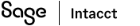consolidation
Run an Advanced Ownership Consolidation custom report
With this release, Sage Intacct provides a new custom report for Advanced Ownership Consolidation. You can create a report to slice and dice your consolidation data as desired.
This new report eases the review and audit process by including the following:
-
Consolidation exchange rates.
-
Exchange rate dates for historical accounts.
-
Dimensional data that's included in the consolidation.
Details
The new custom report for Advanced Ownership Consolidation enables you to create a report based on consolidation reporting book entries. The primary data source is the Consolidation entries themselves.
Use the new custom report to:
-
Drill down to the journal to view details such as the following fields:
-
Date, reporting book, account, location
-
Transaction currency, credit, debit
-
Base currency, credit, debit
-
Exchange rates, exchange rate dates for historical accounts, exchange rate types
-
Dimensional data included in the consolidation
-
-
Group, sort, and filter by all columns from source and Consolidation entry.
Example report
The following example report includes information such as:
-
Location name and number (select the location number for more information)
-
Department name and number (select the department number for more information)
-
Transaction currency, debit, and credit
-
Consolidation currency
-
Exchange rate and exchange rate date
-
Debit
-
Credit

The report groups the consolidation data, such as debits and credits, by the selected dimensions. So, for example, if you are consolidating with 3 dimensions, the customized report groups your consolidated debits and credits by each unique dimension value.
How it works
-
Go to Reports > All > Advanced.
-
Select Custom reports.
-
Under Step 1: Select a primary data source, select as the primary data source Consolidation entries.
-
Continue creating your report according to your business needs.
Requirements
| Subscription |
Consolidation Advanced Ownership Consolidation Customization Services OR Platform Services Custom Report Writer |
|---|---|
| Regional availability |
All regions |
| User type | Business user with admin privileges |
| Permissions |
Consolidation
Intacct Custom Report Writer
|