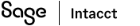GENERAL LEDGER
Download import templates more easily
You can now download import templates directly from the import pages for the following types of import:
- All types of journal entries, including adjustments, entries for user-defined journals, and statistical entries
- Account groups
- Account group members
- Reporting accounts
- Account allocation definitions
- Account allocation groups
- Budgets
How it works
As an example, here are steps for downloading the import template for budgets.
- Go to General Ledger > All tab > Budgets repository.
- Select Import.
- Select Download template.
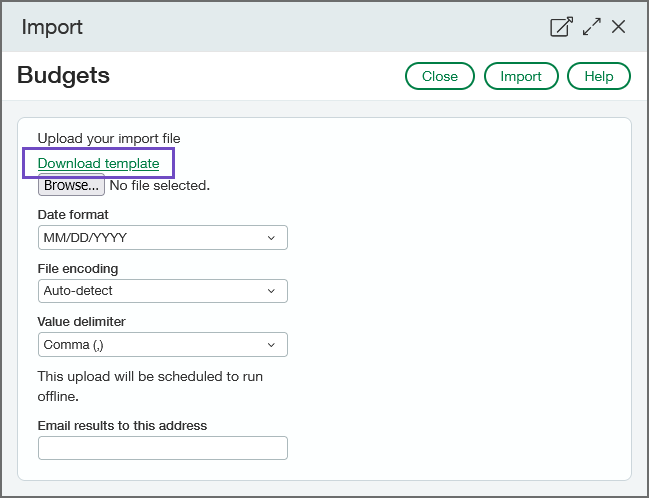
Requirements
| Subscription | General Ledger |
|---|---|
| Regional availability | All regions |
| Permissions | To import any particular type of data, you need List, View, Add, and Edit permission for that type of data. |