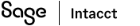REPORTING AND INSIGHTS
Concise General Ledger revaluation reports with new summary format
You can now run your General Ledger (GL) revaluation report in summary format and group your data by account, location, and transaction currency. This makes for crisp, clear GL revaluation reports that are easy to scan, particularly if your Intacct company includes a high volume of foreign currency transactions.
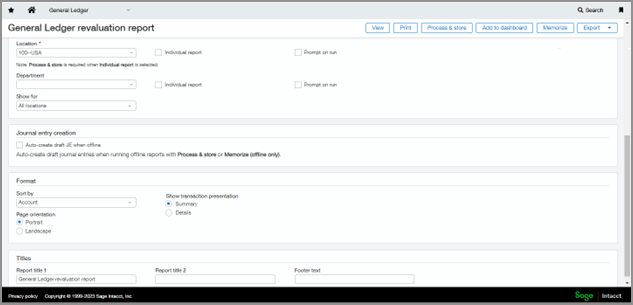
Details
The General Ledger revaluation report now includes an option to show a concise summary of foreign currency transactions. The summary version of the report makes it easier to review the foreign currency accounts you need to revalue.
The summarized report lists foreign currency transactions by account number listed in numerical order, then location and transaction currency.
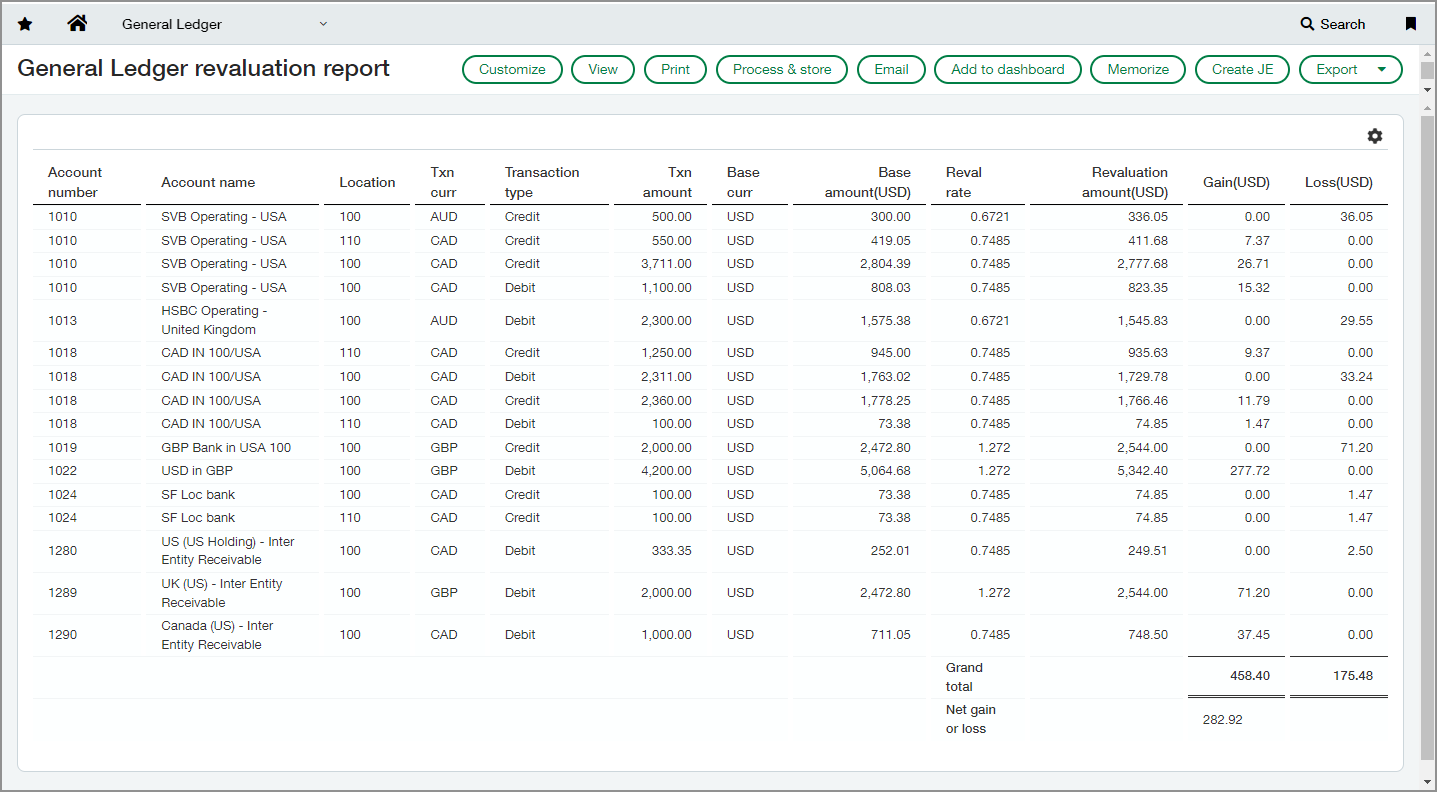
How it works
- Go to General Ledger > All > Reports > General Ledger revaluation.
- On the General Ledger revaluation report page, scroll down to Format.
- For Show transaction presentation, select Summary.
Requirements
| Subscription | General Ledger |
|---|---|
| Regional availability | All regions |
| User type | Business user with admin privileges |
| Permissions |
Run GL Revaluation report |