Find answers and get the most out of help
For the fastest assistance, our Help Center is available to you at all times. The Help Center includes both basic and in-depth information on Sage Intacct features and functions. You can get help in many different ways, ranging from selectable field help on pages to a fully-fleshed-out help system that you can search and browse.
Help at the point of need
The Sage Intacct Help Center provides immediate help when you need it the most—at the point you are trying to figure out how best to use a specific field or section.
The following are some examples of how our Help Center can get you to the information you need:
- Help on this page—Help on this page provides task-specific help about the page you're on.
- Tooltip help—Tooltips provide basic information about a field in the user interface. Fields with tooltips display with dotted lines under the field name. Select the line to see a definition of the field.
- Field help—Field help provides more information about the field that you are working on, such as possible values best practices, short cuts, and more. To access help on a field, simply select the question mark beside it. A pop-up appears with specific information and, when appropriate, links to additional information in the Help Center.
- Section help—Our Help Center provides information related to specific sections of a page, such as a section on dimensions setup or 1099 setup. Section help often has a tag line that describes the information you can expect to see in the pop-up after you select the question mark in the section.
Access help from the Help & Support menu from anywhere in the product
No matter where you are, the Help & Support menu is available.
- Always the first menu item, Help on this page provides information about the page you're on. On some pages, the Help menu displays additional topics, based on common tasks and questions.
- To search or browse for answers, visit the Help Center. You can also find direct links to other resources, such as Release notes, Community, Support, Training, and the Developer site.
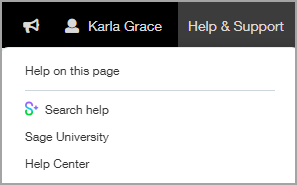
You can also access the Help Center directly from the Sage Intacct Community.
Search help with Copilot
With Copilot, you an search Sage Intacct's help using natural language. See Search help with Copilot for more information.
Search or browse the Help Center
The Help Center lets you quickly find information in the help system, and access other resources such as Community, Support, Training, Release notes, or the Developer site.
As features are added matching help content is created, and customer feedback is monitored regularly to enhance help with resulting suggestions and solutions.
To access the Help Center:
- Go to Help & Support > Help Center from any page in Intacct.
- Search or browse for help.

Searching for help We recommend search as the fastest path to answers. Enter a brief phrase or question in the search bar to receive targeted search results.
Browsing by subject Do you want to explore on your own? All of our Help Center topics are available to browse using the menu items at the top of the page, organized into five areas.
| Help Center Menu | Description |
|---|---|
| Get started |
An introduction to Sage Intacct, including how to navigate, personalize your space, and where to find help and training. The Get started menu also includes Sage Intacct basics that provide tips and tricks that apply across all of Intacct. Learn how to search and enter data quickly. Plus, get introduced to key concepts such as dimensions. |
| Regions | Review a list of features and processes that are specific to your country or region. Information is available for each supported region. |
| Applications | Get help with applications that you use every day, such as Accounts Payable, Accounts Receivable, Cash Management, Company, Contracts, General Ledger, Inventory Control, Order Entry, Projects, Purchasing, Revenue Management, Time, and Expenses. |
| Reporting | From graphs and dashboards to every type of report, you'll find it here. Plus, we've categorized reports by application area so you can quickly find what you need. |
| Taxes | Find all the information that you need on 1099s, 1096s, sales tax, VAT, and GST. |
| Administration | Are you an Intacct administrator, or just need to know how to change your password? Use this menu to learn about users, permissions, passwords, and security. |
| More | There's so much more to Intacct. Topics include data import and export, consoles, Customization and Platform Services, Intacct Collaborate, and Salesforce integration. |
Leave feedback to help us improve
Sage Intacct really appreciates feedback. We're delighted if the topic provides the information that you need, and even more delighted if you can tell us how to improve the content. So, please help us help you.
At the bottom of each topic, you'll find the question:
Was the information in this topic helpful?
- Answer yes or no.
- If no, use the text area to tell us what you are looking for.
