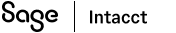Top must-know Sage Intacct terms
Account groups
Account groups determine the headings, subtotals, and account organization in financial reports. They are containers of selected accounts, ranges of accounts, other account groups, and/or computations that you use as building blocks in financial reports. For example, you could create an Equipment account group and assign all of the GL accounts associated with equipment to it. You could then assign the Equipment account group to an Assets account group that could also contain a Cash account group, a Furniture account group, and so on. When you create a financial report that requires these accounts, you can simply include the Assets account group instead of selecting the individual accounts. Learn more about account groups.
Applications
Accounting functions are divided into groups of related tasks in Sage Intacct called applications. The core financial applications included in your subscription are Accounts Payable, Accounts Receivable, Cash Management, Company, Customization or Platform Services, General Ledger, Order Entry, and Purchasing. You can subscribe to additional applications, like Projects or Inventory, as applicable to your business. You can see the applications to which you have permissions in your Applications menu.
Cash and Accrual
In accounting, there are different methods that companies use to measure their economic activity. The methods are referred to as "sets of books". In Sage Intacct, all companies will use either the Cash, Accrual, or Cash and Accrual set of reporting books, and these books are included in the General Ledger. Learn more about accounting methods.
Cloud
Sage Intacct is cloud-based, meaning that our software is hosted on remote servers and all you need is a web browser to access it. When you work in Sage Intacct, you send your data to the cloud, where it is securely processed and returned to you via the Internet.
Convert a transaction
In Order Entry, Purchasing, and Inventory, "converting a transaction" moves the transaction to the next step in the workflow (for example, sales orders moves to sales invoices). The conversion process copies all data from the source transaction to the subsequent transaction. The source transaction continues to exist in the system as a distinct transaction. Learn more about converting sales or purchasing transactions.
Custom reports
Custom reports are based on individual records and fields and are used for operational reporting (also known as management reporting). Use the custom report writer, which is included in your subscription to either Customization Services or Platform Services, or the Interactive Custom Report Writer, available as an additional subscription, to build custom reports. Learn more about the Custom Report Writer and the Interactive Custom Report Writer.
Dashboards
A dashboard is a user-defined page that you can use to summarize your key data metrics at-a-glance. You can customize dashboards to display performance cards, reports, graphs, calendars, record lists, news feeds, and hyperlinks. Learn more about dashboards.
Dimensions
A dimension is like a tag you can assign to transactions and GL entries to categorize and track them effectively without creating an excessively complex chart of accounts. Traditionally, a chart of accounts contains accounts with unique numbers segmented for each department, location, project, and so on. In Sage Intacct, the segments are moved out of the account number and into dimensions. Every transaction you enter has the option to be tagged with multiple dimension values to uniquely identify and report on it. Learn more about dimensions.
Entity
An entity is a reporting business unit within the larger company. All entities within a company share a single Chart of Accounts. Each entity has its own tax ID (which might or might not be unique) and base currency. Learn more about entities.
Entity level
An entity represents a separate tax identification or a separately secured, fully balancing set of books. An entity typically represents a division, franchise, affiliate, association, location, chapter, self-balancing fund, or subsidiary with a shared chart of accounts. In a multi-entity shared company, the entity level is where users enter transactions and records occurring in that entity. Entities have no visibility into other entities. Learn more about multi-entity shared companies.
Financial reports
Financial reports are prepared according to generally accepted accounting standards, such as GAAP. These reports include the balance sheet, income statement, cash flow statement, and profit and loss reports. Financial reports are based on account groups. Use the Financial report writer to create and customize your financial reports. Learn more about financial reports.
GAAP
Generally accepted accounting principles are a common set of rules used to standardize financial statements in order to allow accurate comparisons across organizations. Sage Intacct is a compliant system.
Journals
In some accounting systems, journal entries post directly to the General Ledger. In Sage Intacct, journals come between the journal entries and the General Ledger. Journals help categorize transactions. Your company will have multiple journals, in which you can directly enter transactions or to which transactions in subledgers are posted. Your company might also choose to use additional types of journals, such as adjustment, statistical, compliance adjustment, tax adjustment, statistical adjustment, and user-defined journals. Learn more about journals.
Multi-entity shared
A multi-entity shared company contains one or more entities. These entities are typically divisions, franchises, subsidiaries, and so on, that are managed by a common entity (known as the top level). The entities can have separate tax IDs, accounting currencies, or 1099 reports. There is one General Ledger and one of each application subledger, but data lists can be shared across all entities or restricted to certain entities. Sage Intacct supports consolidation between entities. Learn more about multi-entity shared companies.
Release
A release is an automatic quarterly upgrade that you receive with your Sage Intacct service. Each release contains new features and enhancements designed to increase your productivity. The releases are named by the year and quarter, for example 2021 Release 2 is the second quarter release in 2021. You can find detailed information about what's included in each release and see the release calendar in the release notes.
Reporting books
Depending on your business, you can also use the following additional sets of reporting books, which are separate from your Cash and/or Accrual books:
- Compliance adjustment books: Typically used by publicly traded companies to report their financial information using compliance-based accounting.
- Tax adjustment books: Used to report tax basis accounting. For example, tax accounting and accrual accounting might use different methods of depreciation.
- User-defined books: Custom books that you can use to manage reporting standards or adjustments any way you want. Commonly used for industry-specific accounting.
When you run reports, you can choose to run them using separate books or a combination of books. Learn more about using multiple reporting books in reports.
Standard reports
Most applications include a set of ready-made, standard reports for your convenience that are specific to each application. For example, General Ledger includes a standard Trial Balance report, Accounts Receivable includes a standard Customer Aging report, and so on. When running a standard report, you can change the time period, filter the data, change the formatting options, and specify a report title.
Subledgers
A subledger is an application with its own self-contained transactions, such as Accounts Receivable or Accounts Payable. All subledgers roll up into the General Ledger. The subledger transactions contain detailed information about each transaction such as dates, descriptions, and amounts. Each subledger is associated with a journal that contains summaries of the transactions.
Subscriptions
In order to have access to an application or add-on feature, your company must be subscribed to it. The core financial applications are included in your Intacct service, and you can subscribe to any of the core applications without incurring additional fees. Subscriptions to other applications or features might require additional fees. Administrator users can subscribe to and configure applications and features. Learn more about subscribing to an application.
Top level
You use the top level of a multi-entity shared company to work with shared data, such as users, customers, vendors, and accounts. The top level is the level above all the entities in a multi-entity company, and is where you create, edit, and manage objects that are shared across entities in the company. You can also enter transactions at the top level and indicate the entities or locations where they are posted. Learn more about multi-entity shared companies.
Views
A view is the way a list of records is arranged, filtered, and sorted. Intacct provides standard views for displaying each record list. For example, when you open the Vendors list page in Accounts Payable, the standard view shows some of the common fields available on the vendor record and lists the vendors by vendor ID. You can create your own custom views to display record lists the way you want to see them. For example, you can create a custom vendor view that includes vendor hold status and is sorted by vendor name.
On this page