What's a CSV file?
A CSV (comma-separated values) file is a plain text file that stores tabular data, such as numbers and text. Each line in the file represents one data record, and each record consists of the same number of fields separated by commas. For example, a CSV file might contain a list of customers with their names, email addresses, and phone numbers.
Here’s an example of the content in a CSV file:
Name,Email Address,Phone Number
John Doe,johndoe@example.com,123-456-7890
Jane Smith,janesmith@example.com,987-654-3210Microsoft Excel is a spreadsheet program that can be used to open, edit, and create CSV files. When you open a CSV file in Excel, the data is automatically formatted into a table with rows and columns. You can then use Excel features to analyze and manipulate the data.
The image below shows the difference between what a CSV files looks like in Excel, and what a CSV file looks like when opened with a text editor.
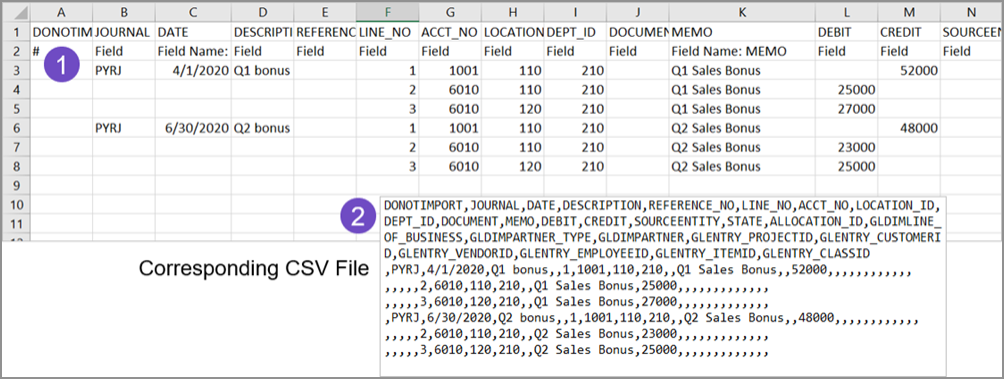
-
An Intacct CSV file opened in Excel.
-
The same Intacct CSV file opened in a text editor.
