Project revenue recognition scheduled posting dates
The settings in the revenue recognition template determine the schedule posting dates except when the recognition is based on Observed percent complete.
Time-based or budget-based recognition scheduled posting dates
The scheduled posting date for time-based or budget-based project revenue is determined by the Posting day and the Revenue schedule period selected in the revenue recognition template. The posting day can be any one day of the month, such as the last day of the month, the 15th, or other common posting dates.
Note the following expected behavior about how Intacct schedules the posting date:
- If the Recognition schedule period = Daily, the recognition always posts to and as of today’s date.
- If the Recognition schedule period = Daily and Posting method = Automatic, Intacct posts the revenue recognition every day.
- If the Recognition schedule period = Daily and Posting method = Manual, then posting takes place when the user manually posts revenue recognition.
- If the Revenue schedule period is not Daily:
- If recognition is not based on hours, then the first revenue recognition scheduled posting date is based on the current period.
- If the recognition is based on hours, then the first revenue recognition scheduled posting date is based on the first timesheet date.
- Subsequent scheduled posting dates will be the next available period, which could be in the future.
- If the recognition is based on either Budgeted Cost from Summary or Budgeted Cost from GL, Intacct always uses the current period to schedule the revenue.
Observed percent complete based recognition scheduled posting dates
The As of date entered in the Observed percent completed table in the project or on the task will be the scheduled posting date for revenue associated with the corresponding percentage of completion, depending on whether recognition is based on the project or task.
For example, say you are using a revenue recognition template that is based on Observed percent completed on the project as a whole. The template specifies threshold levels of 25%, 50%, 75%, and 100% that must be reached in order to recognize revenue. The project has the following entries in the Observed percent completed table:
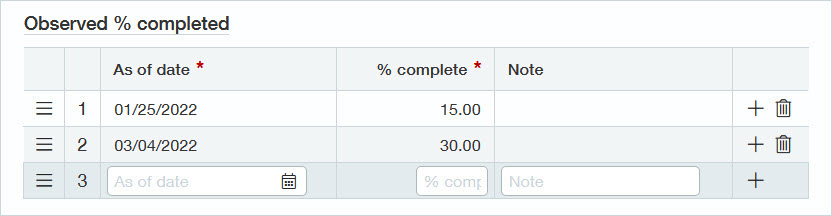
When you open Manage Revenue Schedules and sort for items available to post on or before January 31, 2022, no transaction line items appear for this project as 15% recorded on January 25 is below the 25% threshold.
You filter again as of March 31, 2022. An amount equal to 25% of the line's revenue appears with a scheduled posting date of March 04, 2022.
About the Daily recognition period
If you intend to do manual posting, then you may want to consider using a revenue recognition template with Recognition schedule period to Daily. You then basically have “on demand” posting—whenever you open a revenue recognition schedule, Intacct will gather the applicable revenue recognition for the most current data and schedule it to today’s date. You can decide to post every month, or week, or skip months, and so on.
If the Recognition schedule period is not Daily and you skip manual posting for one or more periods, Intacct will attempt to post recognition to the next available period after the last posting date, not necessarily to the current period. If that period is closed, Intacct displays an error. In this scenario, you can re-open the period and post the revenue or edit the scheduled posting date to a date in an open period.
If you intend to do automatic postings, then choose the Recognition schedule period that is most applicable to your reporting. For example, Daily does not make sense if you are only reporting revenue recognition monthly.
