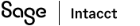ADVANCED REPORTING
New Construction Reporting areas
New Construction reporting areas are now available for Custom Report Writer (CRW), Interactive Custom Report Writer (ICRW), and Interactive Visual Explorer (IVE).
Details
The following new reporting areas provide enhanced tracking and managing for Construction projects:
-
WIP report project: This reporting area provides WIP report project summary totals. The totals include project cost estimate, job to date cost and billing values, profit, over and under billing amounts, prior year totals, and fields for CFO and PM forecast values.
-
WIP report: This reporting area provides WIP report header information, including report ID, period beginning and end dates, state, and more.
-
Lien Waiver Detail: This reporting area provides lien waiver compliance detail that combines related AP bill and AP payment detail records.
-
Project contract billing summary: This reporting area aggregates Order Entry (OE) invoice amounts and related information by project contract invoice. The information can be used for reporting and generating formatted construction invoice documents for project contract billings without line detail requirements.
-
Project detail: This reporting area combines project transactions for several objects. The objects include General Ledger, Purchasing, Accounts Payable, Accounts Receivable, Order Entry, Project estimates, Project contracts, and more.
How it works
One of the first things you do when you create a CRW or ICRW report, or an IVE visualization, is to select a reporting area. A reporting area correlates with data objects. Each reporting area provides specialized data options that you can choose to include in your report or visualization.
-
Review the Reporting areas reference for descriptions of the available reporting areas to determine which one provides the data best suited for your report.
-
Follow the instructions in Selecting a reporting area for ICRW or Create visualizations in IVE.
Requirements
| Subscription |
|
|---|---|
| Regional availability |
|
| Permissions |
ICRW and IVE: Run, View, List, Add, Edit, Delete |
| Dependencies or other requirements | Access to data in the report or visual board you're running |