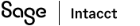Fixed Assets Management
Create multiple assets from a bill or invoice line
Gain efficiency by creating multiple assets from a single bill or purchasing transaction line.
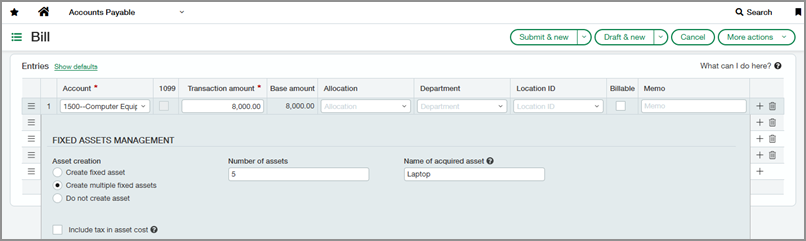
Assets are often purchased in bulk and entered on one line, but they need to be tracked and depreciated separately. We've added the option to generate multiple assets from a single transaction line, saving time and ensuring accurate asset tracking.
Key benefits
-
Manage assets accurately: Track and depreciate each asset individually, even when purchased in bulk.
-
Reduce manual work: Eliminate workarounds like manual creation of assets and journal entries.
-
Save time: Automate asset creation and reduce errors.
What's changed
Previously, you could only create one asset per bill or purchasing transaction line. Now, with the new Create multiple fixed assets option, you can specify how many assets to generate (up to 20 per line). The transaction line amount is then evenly distributed across the created assets.
How it works
-
Create a bill or purchasing transaction line that is associated with an Asset GL account.
-
Expand the Show details section for the line.
-
For Asset creation, select Create multiple assets.
-
Enter the Number of assets (between 2 and 20) and a name for the assets.
Permissions and other requirements
| Subscription |
Fixed Assets Management Accounts Payable Purchasing |
|---|---|
| Regional availability |
All regions |
| User type |
Business |
| Permissions |
Fixed Assets Management
Accounts Payable
Purchasing
|
| Configuration |
|
| CSV import |
The Asset creation and Number of assets fields are available when importing bills and purchasing transactions. |
| Restrictions |
The maximum number of assets you can create from a single line is 20. |