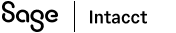Create a Contract from an Opportunity
Intacct has simplified the Contract workflow by including a Create Contract button in the Advanced CRM Integration package.
The Create Contract button
Add the Create Contract button to your Opportunity page layouts to enable users to create a contract and associate it with the Opportunity. The button also adds default information to the Contract for:
- Accounts
- Bill to
- Ship to
- Term
- Start Date
- End Date
- Intacct Entity
- Renew
Required fields on your Contract that are not Intacct specific can be added as defaults when a user selects the Create Contract button.
Add default fields to the Create Contract button
The following steps are for the Salesforce Classic UI.
- Log in to Salesforce as an administrator.
- Go to the Intacct Configuration tab in the Intacct Advanced CRM Integration application.
- Select the Custom Mappings tab.
- Select the Field Mapping link for Create Contract from Opportunity Defaulting.
A popup window opens, showing Create Contract from Opportunity Defaulting options.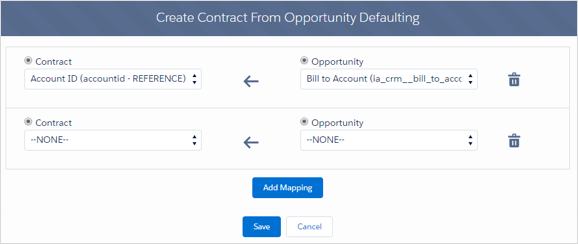
- Select the Contract field that you want to have defaulted from the dropdown menu.
- Select the source Opportunity field from the dropdown menu.
- Optionally, select Add Mapping to add more default field mappings. Repeat the steps above to add another mapping.
- Select the Contract field that you want to have defaulted from the dropdown menu.
- Save your changes.
In this topic