About reversing posted payments—Accounts Receivable
Reversing posted payments is useful in cases where you apply a payment to the wrong customer, or perhaps you apply it on the wrong date. To correct your error, you would reverse the payment, and then apply a new payment to the AR sales invoice.
After you reverse a transaction, you cannot undo the reversal. However, you can create another transaction to replace the original.
When reversing a payment, Sage Intacct keeps an audit trail of the reversal. The old transaction is marked as Reversed, and a reverse of the old transaction is created called Reversal. These two transactions create a net effect of zero.
After you reverse a payment, that payment is gone and the AR sales invoice is available in Receive Payments again. You can now receive and apply a correct payment to the relevant AR sales invoice.
Best practice: Reverse the payment on the same date you applied it so that you get the immediate net effect of zero for that transaction.
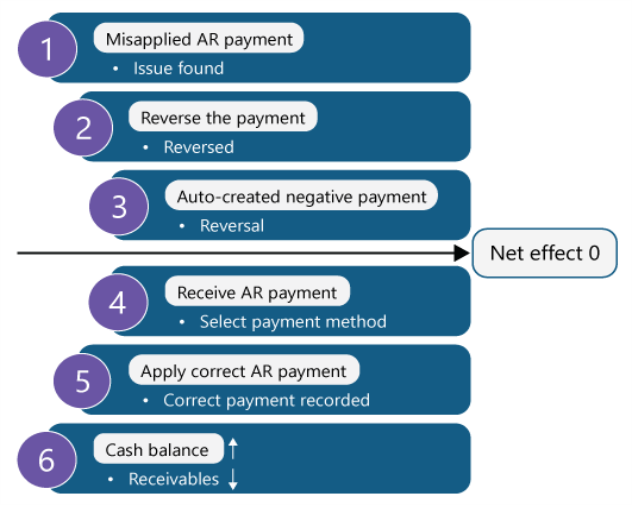
How do I access the AR sales invoice again to apply the correct payment?
After you reverse a payment against an AR sales invoice, that payment is no longer available to apply. Except for the record of its reversal, the payment is gone from Intacct. The AR sales invoice amount reverts to the original amount owed.
Because you applied a payment to the AR sales invoice, you can't edit the line item details for that AR sales invoice. Even though you reversed the payment, you still can't edit the AR sales invoice line item details. In this case, you'll need to reverse the original AR sales invoice and create a new one.
For example, you receive a R100 payment for AR sales invoice INV_001 that had a balance of R200, then reverse it because you applied the wrong amount. The AR sales invoice still carries a balance of R200 owed. You can now receive and apply the correct amount to INV_001.
You can't edit a posted AR sales invoice under any of the following conditions:
- Period. The period is closed.
- Permissions. You don't have the relevant permissions.
- Top level. The posted AR sales invoice was created at the top level, and you're working at the entity level.
- Accounts Receivable configuration. Your company is set up to not allow you to edit an AR sales invoice after it's printed or emailed.
You can make limited edits to a posted AR sales invoice under any of the following conditions:
- Payment and allocations. If cash or an allocation has been applied to a posted AR sales invoice, then you can only edit the following fields in the AR sales invoice:
- Reference number
- Description
- Term
- Due date
- Attachment
- Memo
- Order Entry. If the posted AR sales invoice originates in Order Entry, then you can only edit the AR sales invoice in Order Entry.
- Entity level. You can edit an AR sales invoice created at the entity level, regardless of whether you're working at the entity or top level.
