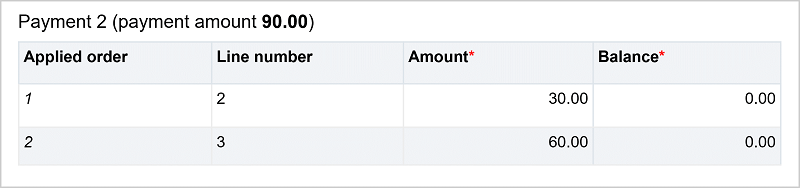Waterfall payment method
The Waterfall method is a way to apply payment to AR sales invoices, in which Sage Intacct applies payment to each line item of an AR sales invoice, until all line items have been paid.
Intacct lists only those AR sales invoices upon which you can act. AR sales invoices that are fully paid are not displayed; you can display them by going to Accounts Receivable > All > AR sales invoices.
About the Waterfall method payment
Sage Intacct applies both partial and full payments to AR sales invoices using the Waterfall method. With this method, payment begins at the first line of the AR sales invoice and moves to the next line, and the next, until all the line items are paid. Partial payments are made in the same way, except that additional payments continue at the next line item with a balance.
The following example shows an AR sales invoice that is fully paid using the waterfall method. The AR sales invoice amount is 210 units, to which a payment of 210 units is applied to the line items of the AR sales invoice until the balance is paid. The line items are 100, 50, and 60 units, so the 210 unit payment is applied to each line item in order: 100, 50, and 60 units are paid, and the balance is 0.
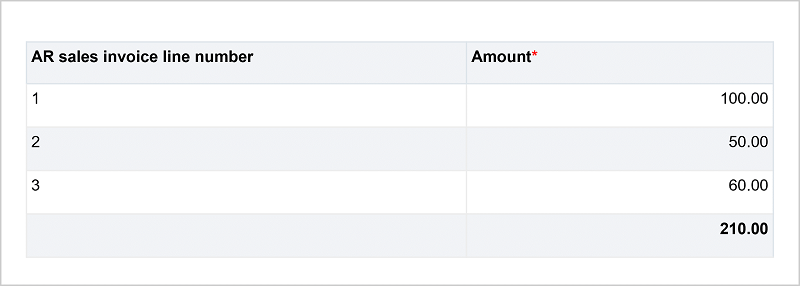
Payment (payment amount 210.00)
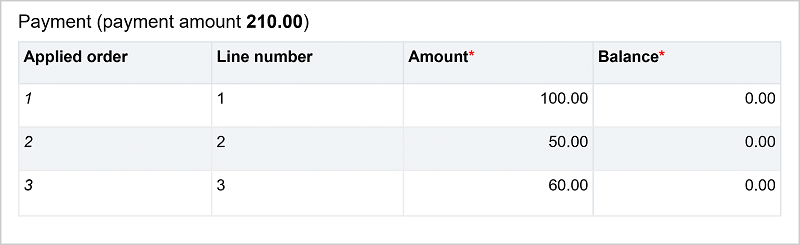
In the next example, the same AR sales invoice is paid with two payments: an initial partial payment amount of 120 units and a second partial payment amount of 90 units. Sage Intacct applies the payments to each line item, such that 100 units of the first payment are applied to the 100 unit balance on line number 1. Sage Intacct then applies the remaining 20 units from the first payment to line item 2, leaving a balance of 30 units on the second line item.
Sage Intacct applies 30 units of the second 90 unit payment to the 30 units balance from line 2, and the remaining 60 units to the 60 unit balance from line 3. The AR sales invoice is now paid, and the balance is 0.
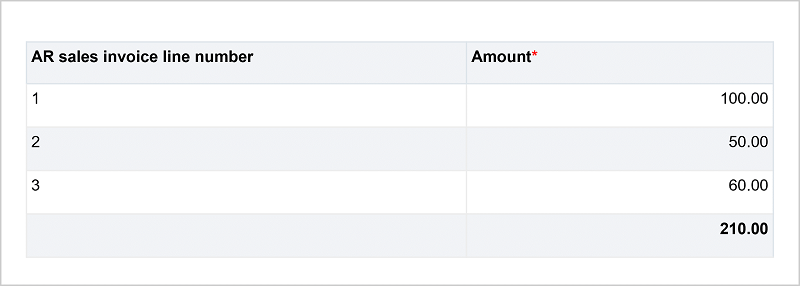
Payment 1 (payment amount 120.00)
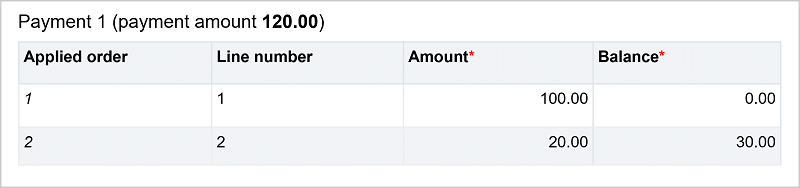
Payment 2 (payment amount 90.00)