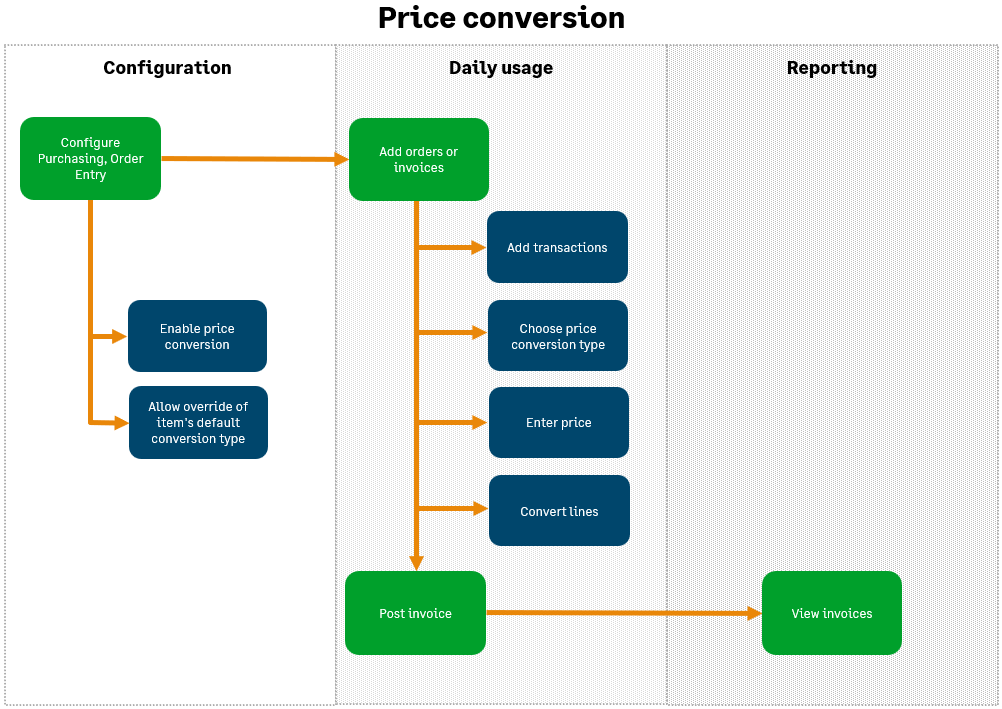Price conversion overview
Price conversion is a way to bill or purchase portions of services and other non-inventory items delivered or received, against an agreed-upon amount. During a sales or purchase order workflow, you can also choose to allow override of a transaction item's conversion type. When you set the item conversion type to price, you can modify the amount billed to draw down an approved blanket sales or purchase order amount.
Enable price conversion
Price conversion and conversion override are features that you configure in Purchasing or Order Entry (OE). With price conversion enabled, you can set a default conversion type for your non-inventory items.
- Price: Use this conversion type to specify a price for a non-inventory item measured only by a single amount, not by a quantity.
- Quantity: Use this conversion type to calculate the transaction amount based on the line-item quantity.
Convert transaction line items by price
During a Purchasing or Order Entry workflow you’ll enter transaction information and add line items. With price conversion enabled, note the following:
-
If override of item conversion type is selected, you can change a transaction item's default conversion type and item quantity.
After the conversion type is set for a line item within a transaction, or in a recurring template, it cannot be changed later in the workflow. -
If override of item conversion type is not configured, you can modify the price of items if they have a default conversion type of price. You cannot change the item quantity for items that are set to convert by price.
| Subscription |
Order Entry Purchasing |
|---|---|
| User type |
|
| Permissions |
|
| Configuration |
Enable price conversion when you configure:
|
| Best practices |
|
| Restrictions |
Price conversion is not available for transactions that include drop shipment, landed cost or kit type items, for renewing contract transactions, or for purchasing transactions using allocations. |
Workflow