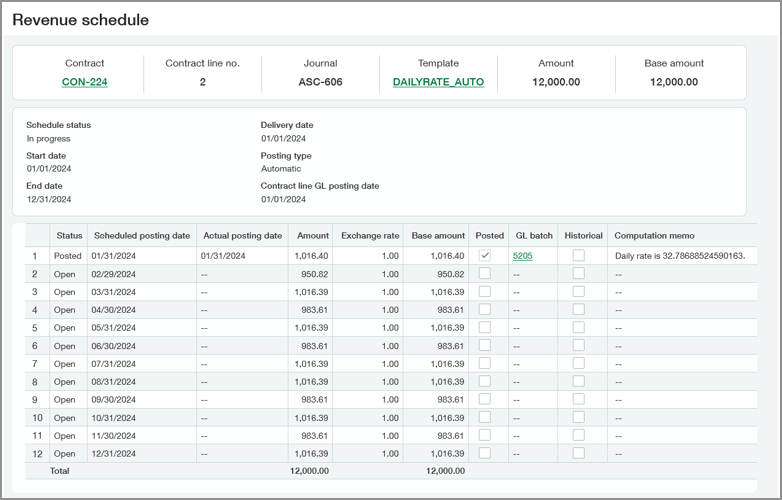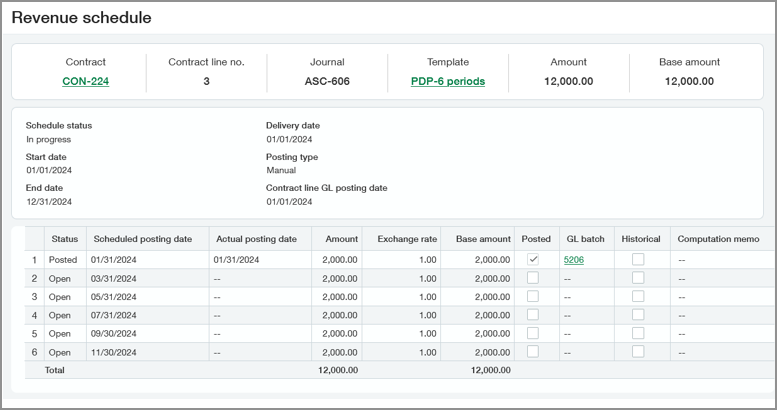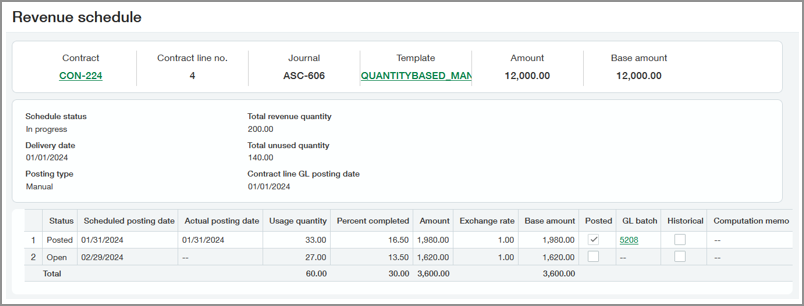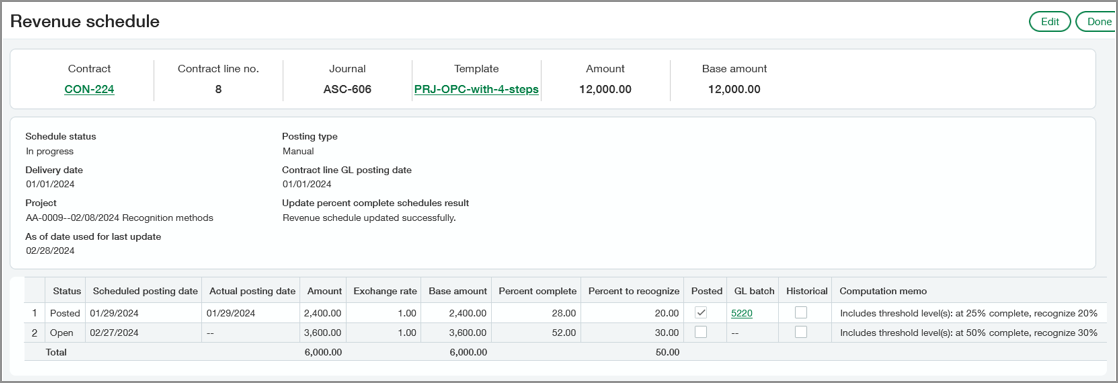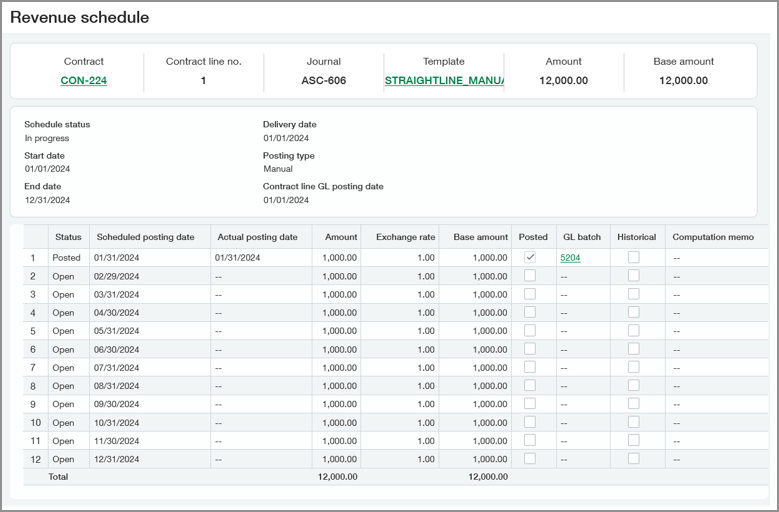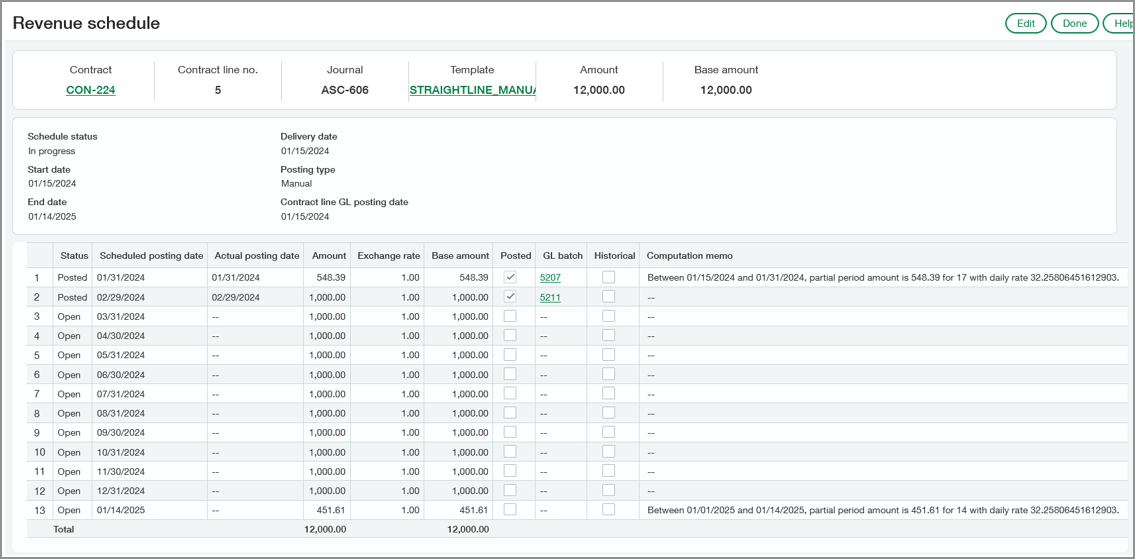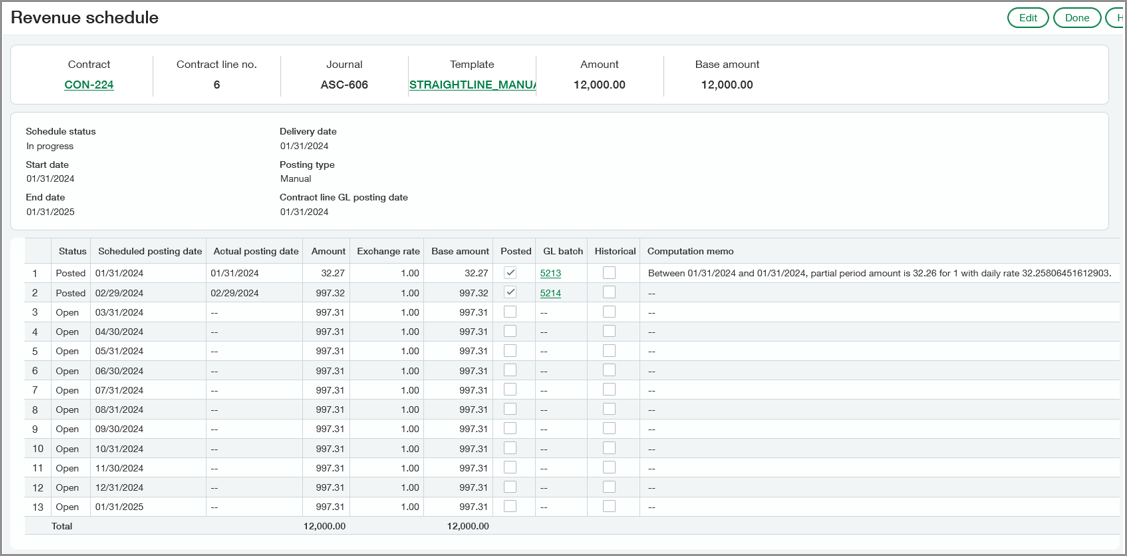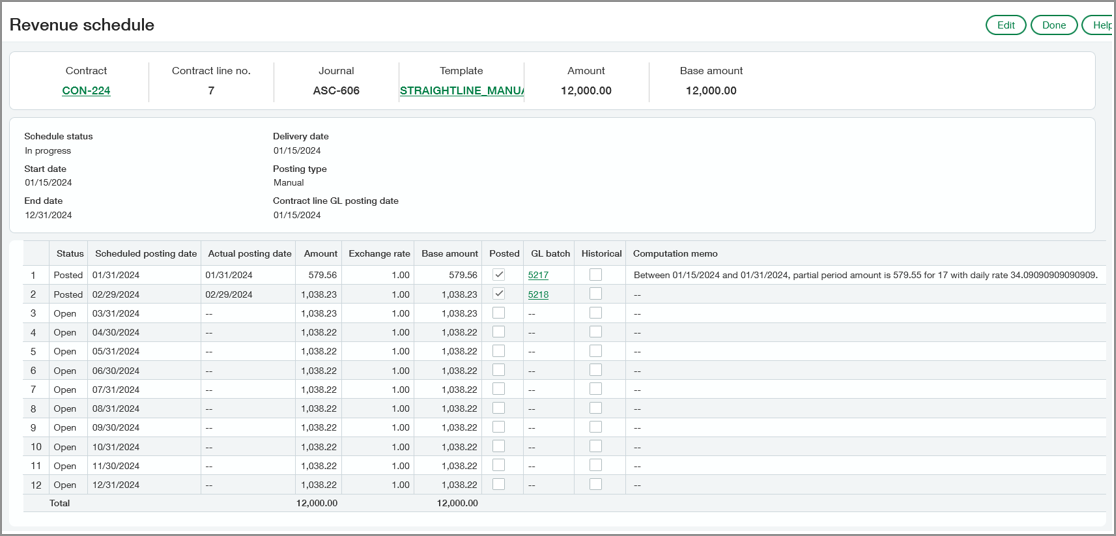Recognition methods—Contracts
The following table describes the recognition methods available in Contracts. It also shows how revenue schedules for a contract line on a one-year contract may differ according to the recognition method when the Flat/Fixed amount field on a contract line is 12,000.00.
| Recognition method | Description |
|---|---|
| Daily rate |
Revenue is allocated using a daily recognition rate. (total schedule amount / number of days in recognition term) * (number of days in month) |
| Predefined percentages |
Revenue is allocated based on a table of entries that map the period to recognize with the percentage of the flat/fixed amount to be recognized that period. This revenue schedule is completely customized by the user. |
| Quantity-based |
The revenue schedule will be blank until a usage record is associated with the contract line. This type of revenue recognition is proportionate to the quantity used, so the system doesn't know what the schedule will be until the usage quantity is input. The system calculates quantity-based revenue recognition as follows: (total contracted quantity / recorded usage) * flat/fixed amount Learn more about Quantity-based revenue recognition. |
|
Project percent complete Task percent complete |
There are many different variations of percentage of completion revenue templates. For example:
A revenue schedule based on a percentage of completion template will be blank until Update percent complete schedules is executed against an applicable As of date in the Manage Revenue and Expense Recognition page. Learn more about percentage of completion in project-based revenue. In order to use a Project percent complete or Task percent complete method, the Track time by setting must be either "Project and task" or "Customer, project, and task" in the Configure Projects page. |
| Straight line |
Revenue is allocated evenly over the recognition term. The calculation varies according to whether partial periods exist and where a partial period occurs. When there are no partial periods in the recognition term, the calculation is: total schedule amount / number of recognition periods= periodic amount When there are partial periods in the first and last period, the calculation is: total schedule amount / number of recognition periods= periodic amount (periodic amount / number of days in the partial periods = daily allocation rate number of days in partial period * daily allocation rate = amount of partial period When the revenue start date is the last day of the month and the last period is a whole period, the calculation is: total schedule amount / number of recognition periods= periodic amount (periodic amount / number of days in the partial periods = daily allocation rate number of days in partial period * daily allocation rate = amount of partial period (total schedule amount - amount of partial period) / number of recognition periods = periodic amount for whole periods When:
the calculation is: total schedule amount / total number of days in the recognition term = daily allocation rate number of days in the partial periods * daily allocation rate = amount of partial periods (total schedule amount - amount of partial periods) / number of whole recognition periods = amount of full periods |