Search help with Copilot
Spend less time searching and more time focusing on your business. With Copilot, you can search Sage Intacct's help using natural language. Copilot understands the context and intent behind your search queries, providing more accurate and relevant results.
Check out the following video to see a demo of how to use Copilot to search help:
To search help with Copilot:
- At the top of any page, select Help & Support and then select Search help.
The Copilot panel opens on the right side of your Intacct page:
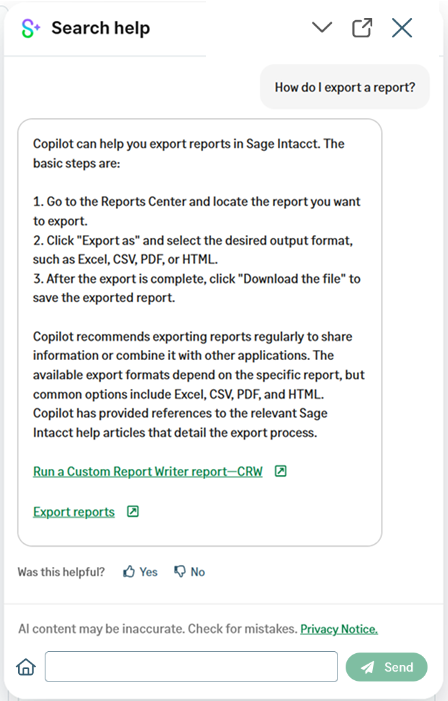
- Enter a query using natural language in the search box located at the bottom of the panel. The more specific you are, the more accurate the results will be.
Copilot responds with an answer and provides links to additional information.
Search query tips
- Use natural language instead of keywords when formulating your queries. For example, "Are there any videos about GL reports?".
- Use question words at the beginning of the query. For example, "How do I change the date on a bill?" or "What is AP Automation?".
- Be as specific as possible to get the most relevant results. For example, use "How do I reconcile a bank account for the first time?" instead of "How do I reconcile a bank account?".
- If you're not satisfied with the results, try rephrasing your query or providing more context.
View your search history
You can review your past search queries to quickly revisit useful results. Your search history has a storage limit of 2 MB, so the duration for which your history is retained depends on the volume of search content.
Clearing your web browser history will reset your search history. Also, as search history is browser-based, you will not see the same search history if you access Search help from a different computer or browser.
To view your search history:
- If you just opened Search help and have not started a search session yet, select the messages icon
 at the bottom of the Search help panel. A home icon
at the bottom of the Search help panel. A home icon  appears. If you already see the home icon, you're in the right place and do not need to select anything.
appears. If you already see the home icon, you're in the right place and do not need to select anything. - Scroll to the top of the Search help panel and select the Load recent messages link.
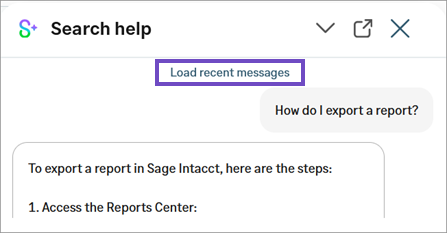
Copilot displays your most recent queries.
- To see your entire saved search history, scroll to the top of the panel and select the Load recent messages link again. Repeat until the message "There are no more messages to display" appears.
Give feedback
Your feedback helps us improve Copilot's search accuracy and relevance. Let us know when you like something and also when a response is not quite right.
Use the thumbs up and thumbs down icons in the Was this helpful? section to let us know your thoughts.
