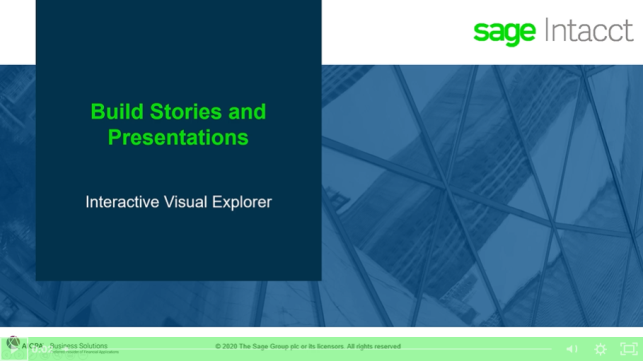Create stories in IVE
The Narrate workspace enables you to create stories and presentation from IVE visualizations.
| Subscription | Interactive Visual Explorer |
|---|---|
| Regional availability |
All regions |
| User type |
Business, Project Manager, and Warehouse |
| Permissions |
|
Video: Build stories and presentations
This text-only help video shows you how to narrate stories and build presentations using IVE. Select the image to view the video from the Sage Intacct video channel.
Create stories in the Narrate workspace
- In your visual board, select Narrate.
- In the Narrate workspace, drag and drop one or more canvases to the Slides area.
- Modify the canvas in the following ways:
- Select
 to annotate a canvas with text. You can format and move the note to around the canvas.
to annotate a canvas with text. You can format and move the note to around the canvas. - Right-click a visualization and select Hide Visual to hide the visualization within a canvas.
- Drag-and-drop visualizations to rearrange them within the same canvas.
- Add a title and description at the top of the canvas.
- Select
- Select data within a visualization (such as, a bar in a bar chart) on which to filter the rest of the data on the canvas. A thick black border surrounds the selected data.
- Modify the canvas properties in the properties area. See Narrate properties.
Narrate properties
You can modify the content on a canvas in the properties area.
| Property | Description |
|---|---|
| General | |
| Base Canvas | Select the canvas name to return to the Visualize workspace. |
| Hide Page | Enable to hide the canvas |
| Page Title | Enable or deactivate to show or hide the title. |
| Description | Enable or deactivate to show or hide the description. |
| Adjustments | |
| Layout | Select Auto Fit or Freeform. |
| Size | Adjust the size of the visual. |
| Visuals | Select the visualizations to display on this canvas. |
| Filter | |
| Hide/Show All Filters | Hide or display all filters on this canvas. |
| Page Filters | Select the individual filters to display or hide on this canvas. |
| Notes | |
| Hide/Show All Notes | Enable or deactivate to show or hide notes on this canvas. |
| Presentation | |
| Style | Choose from Compact or Filmstrip presentation styles. |
| Auto Hide | Toggle Auto Hide on or off. |
Learn more
This video shows you how to Deliver visualization insights with IVE.