About event-based recognition in Order Entry
Some businesses regularly sell products or services where the revenue cannot begin to be recognized until an event occurs. For example, a software company might receive payment in advance for implementation services, but they do not consider the revenue as earned until the software go-live date. Sage Intacct lets you automatically prevent revenue schedules from starting until you specifically indicate that the recognition event has occurred.
Event-based recognition is optional in Standard Revenue Management and is required in Advanced Revenue Management with Order Entry. It is not available in Standard Revenue Management for use with Accounts Receivable.
Admins can open the Configure Revenue Management page and see whether the Event-based recognition checkbox in the Order Entry section is selected.
Users can ask their Intacct Admin whether or not event-based recognition is enabled or they can open an Order Entry transaction and see if there's a Delivery details link in the Links section for a line item.
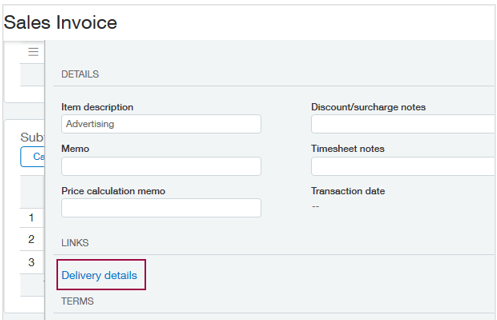
Learn more about setting up event-based recognition.
About item delivery defaults
You can define items to have different default delivery statuses. The following example shows the Revenue recognition section of the Item page when event-based recognition is enabled:
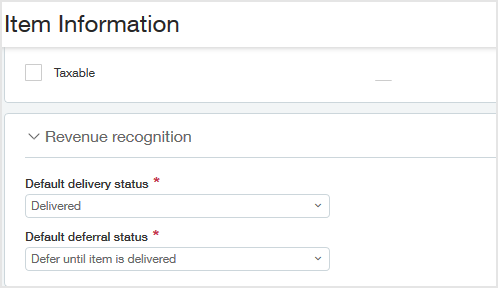
If your company is using Advanced Revenue Management, this section will also include an additional Fair value category field.
Default delivery status options are:
- Delivered: the item's revenue recognition schedule will start on the applicable start date.
- Undelivered: the item's revenue recognition schedule will be on hold until the item is marked as Delivered.
Default deferral status options are:
- Defer until item is delivered: The revenue schedule for this item will be placed on hold until this item is marked as Delivered.
- Defer bundle until item is delivered: The revenue schedules for all items included in an MEA bundle with this item on a sales transaction will be placed on hold until this specific item is marked as Delivered. Only applicable if your company is subscribed to Advanced Revenue Management.
Learn more about creating items in Order Entry.
Example of using event-based recognition
-
A user creates and posts a sales transaction containing a line item that has a default delivery status of Undelivered and that has a revenue recognition template associated with its Item GL group.
Intacct creates a revenue recognition schedule for the item and automatically places the schedule on hold.
-
When the user receives confirmation that the recognition event has occurred (according to the company's business process), the user opens the Manage Revenue Schedules page, optionally assigns a delivery date to the line item, and marks the line item as Delivered.
Intacct sets the revenue recognition schedule status to Not started. The revenue recognition schedule is now available for posting.
Depending on the revenue recognition template System resume option, Intacct may automatically regenerate the revenue recognition schedule from the specified delivery date with new posting dates or it may leave the schedule with the original posting dates.
Learn more about delivering transaction line items.
