Company AND ADMINISTRATION
Apply user permissions and roles more quickly
We've streamlined how you apply permissions and roles when you add a new user.
Previously, user permission information was spread across multiple tabs. To improve clarity and ease of use, we've consolidated user permission settings onto a single page. This means you can now manage user permissions in one convenient location.
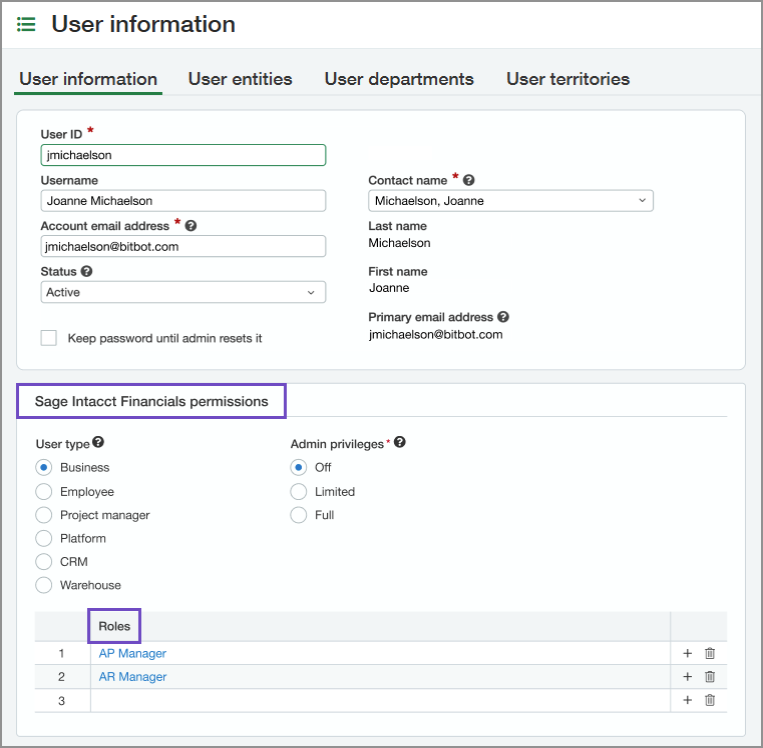
-
If your company is configured for user-based permissions, you will see the new Sage Intacct Financials permissions section where you can assign a User type and Admin privileges to the user.
-
If your company is configured for role-based permissions, the Roles table will appear where you can assign one or more user roles to the user.
How it works
-
Go to Company > Admin > Users, roles, and groups and select Add beside Users.
-
Select a User type and Admin privileges.
-
If your company is configured for role-based permissions, select Add in the Roles table to assign a user role to the user.
Repeat to add more than one user role. -
Select Save.
Permissions and other requirements
| Subscription |
Administration |
|---|---|
| Regional availability |
All regions |
| User type |
Business user with admin privileges |
| Permissions |
Users: List, View, Add |
