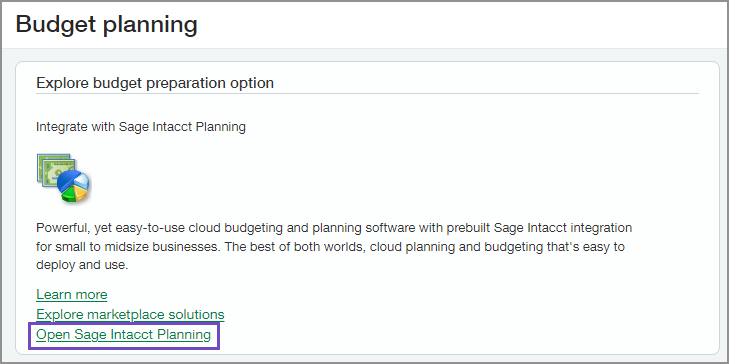General Ledger
Easy access to Sage Intacct Planning
Sage Intacct Planning is an add-on application that offers a collaborative environment for preparing and managing budgets.
View a comparison of the features in Planning and the basic budgeting features in Intacct.
You can now access the Sage Intacct Planning log-in page directly from the Budget planning page.
How it works
To log in to Sage Intacct Planning:
-
Go to Budgets > Budget planning.
-
Select Open Sage Intacct Planning.
The Sage Intacct Planning log-in page opens in another tab.
Learn more about Sage Intacct Planning
If you are not using Sage Intacct Planning, but want to know more about it, the following pages will help:
- Visit the Planning page on the Sage website.
- Get an overview of how Intacct and Planning work together.
-
These videos from the Planning video hub show the product in action:
-
A glance at the core functions designed to streamline your budgeting process: (3:47)
-
A demonstration of how to create a budget with Intacct data: (6:49)
-
A webinar that provides a deeper dive into creating a budget, moving data to and from Intacct, and more: (1:11:36)
-
Get help and training
If you already use Sage Intacct Planning and have questions or want to learn more, check out these resources:
- Sage Intacct Planning release notes let you keep up with the latest releases, new developments, and feature improvements.
- The Planning Help Center is where you can learn more about planning and budgeting.
- Take the on-demand training for an introduction to Sage Intacct Planning.
Permissions and other requirements
| Subscription | Sage Intacct Planning |
|---|---|
| Regional availability |
|
| User type |
Business |
| Permissions | Budgets: View |
| Dependencies or other requirements | Go to Company > Admin > Subscriptions. Next, enable the Sage Intacct Planning drill-through connector. |