general ledger
Quickly delete unneeded reporting periods
On the Reporting period list, we replaced the individual Delete links with checkboxes and added a Delete button at the top of the list. Save time by selecting multiple reporting periods and deleting all of them at once.
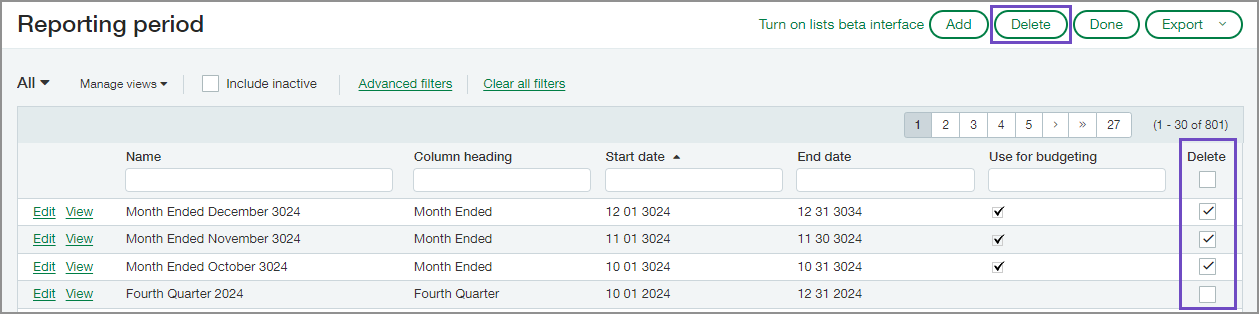
You cannot delete a reporting period if transactions have been posted for the period or if budget data exists for the period.
How it works
-
Go to General Ledger > Setup > Reporting periods.
-
In the Delete column, select the checkbox for one or more reporting periods.
Use the filters to identify the periods that need to be deleted.
-
Select the Delete button above the grid.
Permissions and other requirements
| Subscription |
General Ledger |
|---|---|
| Regional availability |
All regions |
| User type |
Business |
| Permissions |
Reporting periods: List, View, Edit, Delete |
