INVENTORY CONTROL
Supplies Inventory—Early adopter
The Supplies workbench, introduced in 2024 R2, provides a convenient way to manage employee requests for supplies inventory items. In R3, we're expanding the functionality, adding Replenishment capabilities. The supplies manager can now generate a report on all incoming supplies requests, evaluate reorder needs, and quickly replenish most-needed items.
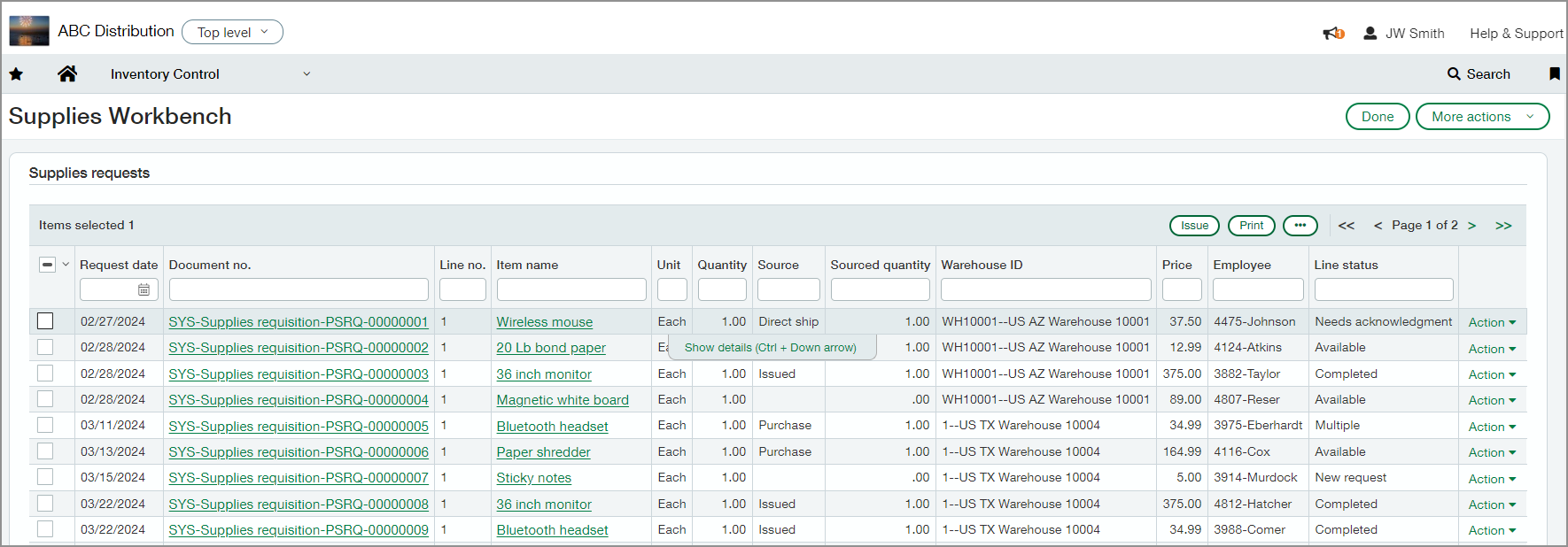
Details
A supplies manager can review incoming requests in the Supplies workbench to continuously meet the demand for employee supplies requests:
-
Generate a report on most-needed items.
-
Sort requests by item to conveniently order similar items from the same vendor.
-
Issue items directly from available inventory.
-
Create a purchase order if an item is not available internally.
-
Create a direct shipment purchase from a preferred vendor to the employee.
How it works
Replenish supplies inventory
This is a brief overview of the replenishment process. For more details on all Supplies workbench functions, see About the Supplies Workbench.
-
Go to Inventory Control or Purchasing > All > Supplies inventory > Workbench.
The table grid breaks out the requisitions as individual line items.
- Select requisitions that are ready to order.
- Select More (...) > Replenishment .
-
In the Replenish inventory window, review the list of requests and choose orders for replenishment.
-
Select Apply to generate the replenishment list of orders. You 'll then verify order details before generating required purchase orders. For more details see Replenish inventory.
What's the Early Adopter program?
The Early Adopter program provides qualified functionality to a specific set of customers who use the Order Entry and Inventory Control applications. During this release, these early adopters will help us refine our offering to deliver the functionality that is critical for business controls.
The Early Adopter program is closely monitored. We work closely with the early adopters to ensure that we focus our time and attention on what matters most to you.
Permissions and other requirements
| Subscription |
Inventory Control |
|---|---|
| Regional availability |
|
| User type |
To request supplies:
To replenish supplies:
|
| Permissions |
Inventory Control
|
| Configuration |
