Purchasing
Enhancements to Automated transaction matching—Early adopter
Let Sage Intacct create draft PO purchase invoices for you and match them to existing purchasing transactions, with Automated transaction matching for Purchasing workflows.
Interested in discovering how Automated transaction matching can make your workflow more efficient? If you would like to be considered for the Early adopter program, sign up today.
The Early adopter program provides the new automated transaction matching functionality to users of AP Automation and Purchasing. As an early adopter, you can influence how we develop the product so that our product meets your business needs.
The Early adopter program participants work closely with Sage Intacct product managers to ensure we focus on what matters most. Early adopter participants are expected to periodically respond to surveys and provide feedback on new features.
See all automated transactions in one place
You'll now see all automated transactions for Accounts Payable and Purchasing in one list. AP supplier invoices that were created with AP Automation will appear in both the AP supplier invoices list and the Automated transactions list.
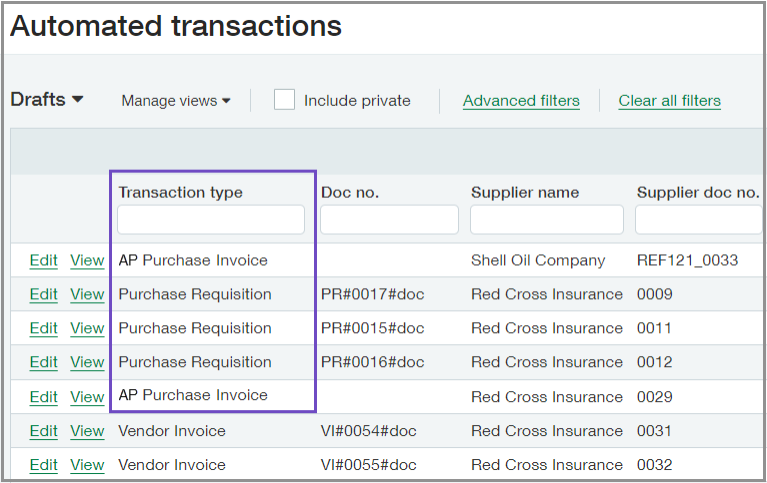
Remove the matched PO document
You can now remove the matched document for automated Purchasing transactions. This is useful when you need to process a PO purchase invoice but do not have a PO to match to. Select Remove to unlink the matched document.
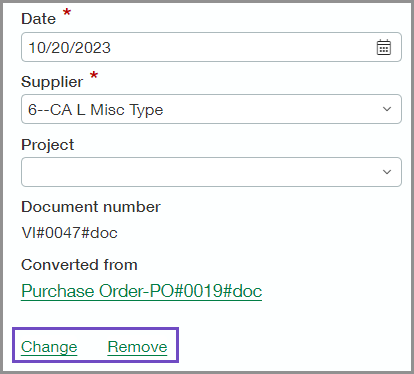
Support for multiple targets from a single transaction definition
You can now map multiple target transaction definitions to a single source definition in your Purchasing configurations. This is useful when the source transaction could be matched to more than one target transaction type. For example, a purchase order could match to a PO purchase invoice or a receiver document.
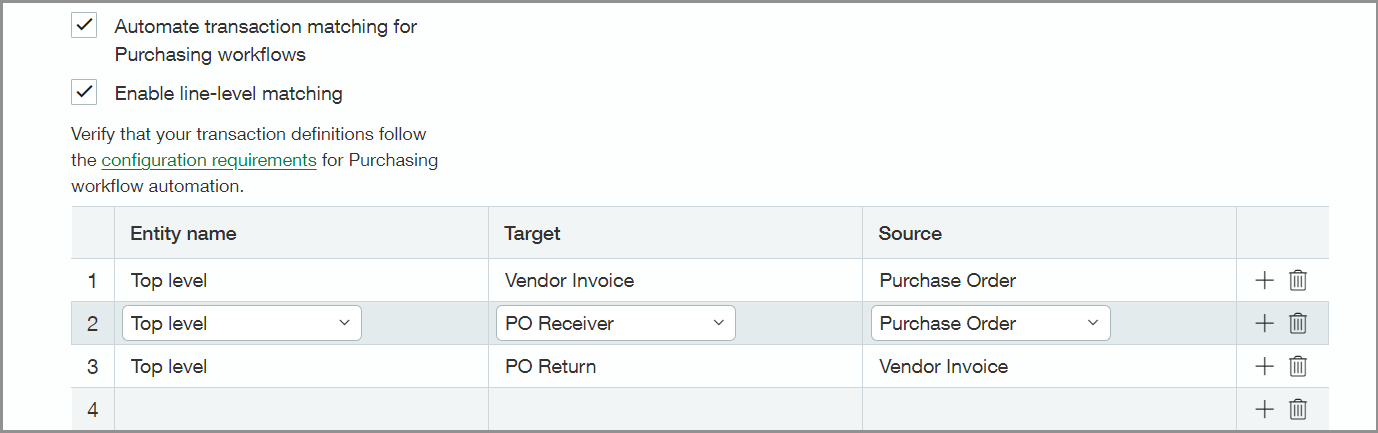
At first, incoming transactions might be created with the first target definition mapped in your configurations. The AI learns as you edit and change the automated transactions to increase prediction confidence. Over time, the system will be able to predict the target transaction definition based on your match configurations and previous transactions.
More options for partial conversion handling
Automated transaction matching now supports all settings for partial conversion handling, including Close original and create back order.
With this option, when an automated transaction is matched to a source transaction and the item quantity is less than the original transaction quantity, the system closes the original transaction and creates a new one for the remaining item quantity. This back order is created when you post the automated transaction.
You upload a PDF of a PO purchase invoice. This PDF becomes a draft in the Automated transactions list. The PO purchase invoice requests payment for 5 of the 10 items that you ordered in the matched purchase order. When you post the automated PO purchase invoice, the matched purchase order is closed and the system creates a new purchase order for the remaining 5 items.
Permissions and other requirements
| Subscription |
Purchasing Accounts Payable Sage Cloud Service |
|---|---|
| Regional availability |
Early adopter participants in all supported regions |
| User type |
Upload transactions for automated transaction matching
View, edit, and post automated transactions
Move a draft transaction to the Accounts Payable workflow
|
| Permissions |
Accounts Payable permissions
Purchasing permissions (to view or edit the emailed transactions)
|
| Configuration |
|
