PURCHASING
Trace original transaction documents
Purchasing workflows provide great flexibility with multiple potential transaction entry and exit points. Now you can easily track which transaction started a workflow. A more traceable workflow ensures greater inventory reconciliation accuracy.
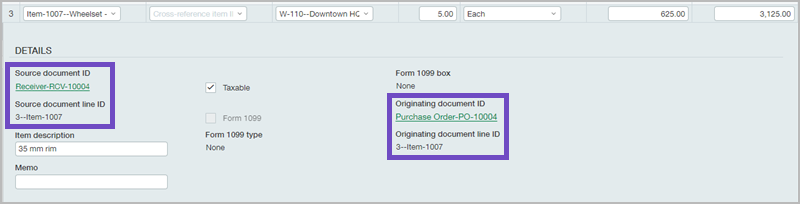
Details
Being able to trace original documents in your purchasing workflows ensures that you can:
- Identify the original transaction in the workflow (originating document).
- Refer back to the previous document in the workflow (source document).
- Generate more informative purchase transaction reports.
- More easily identify and report on reconciliation issues and take corrective action.
How it works
To identify an originating document within a purchasing workflow:
-
Go to Purchasing > All > Transactions and select a transaction type, such as Sales invoice.
-
In the Purchasing transactions window, locate a transaction in the table then select View.
-
In the Entries table, select a line item row then select Show details:
-
If this is the original transaction in the workflow, the Originating document ID field is blank.
-
If this is the second transaction in the workflow, the Originating document ID displays the initial transaction ID (the same ID displays in the Source document ID field).
-
If this is a document in the workflow with more than 2 conversions, the Originating ID displays the initial transaction ID (the Source document ID displays the last conversion document ID).
-
Permissions and other requirements
| Subscription |
Purchasing |
|---|---|
| Regional availability |
All regions |
| User type |
To configure:
To convert purchase transactions:
|
| Permissions |
Administration
Purchasing
|
