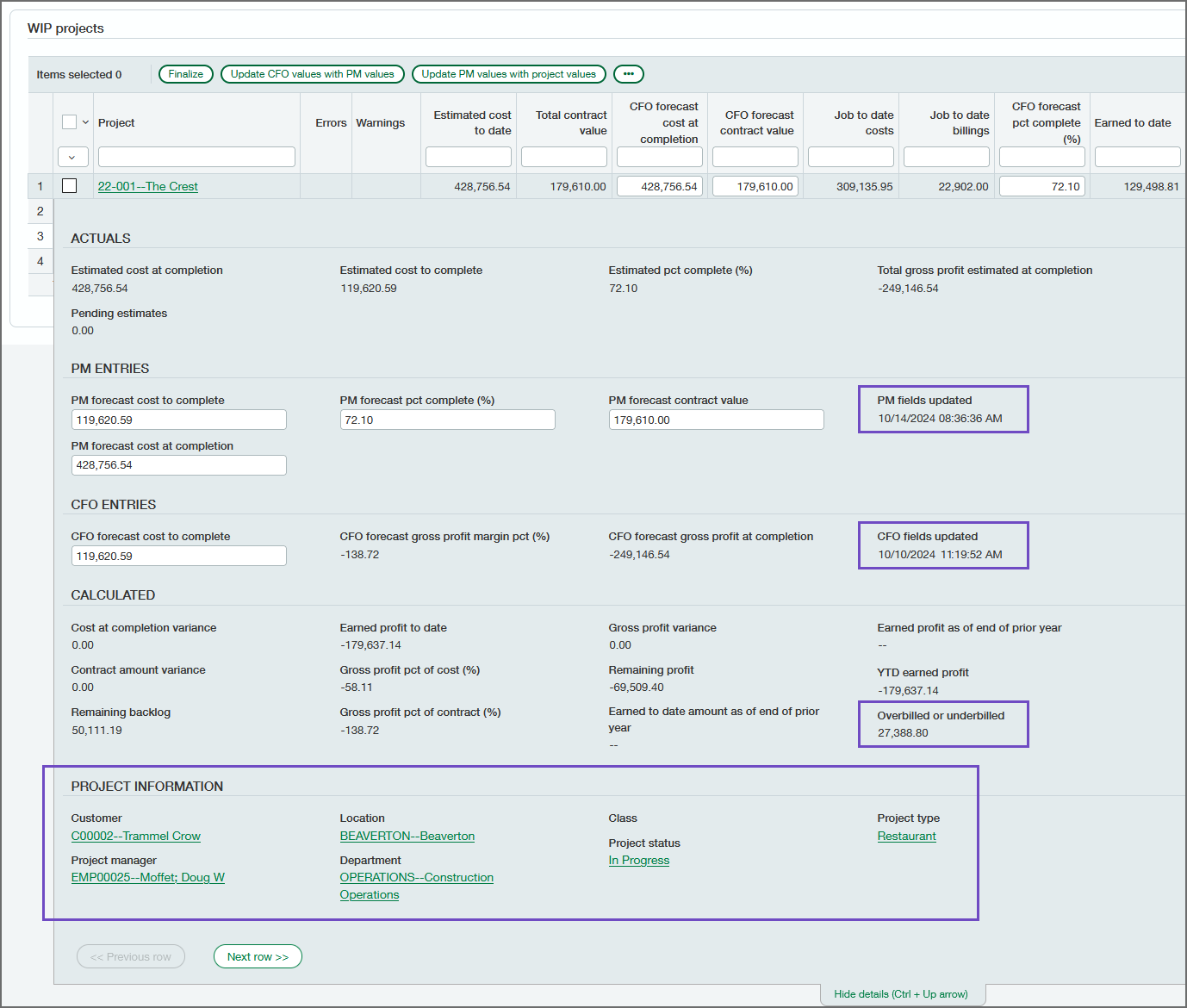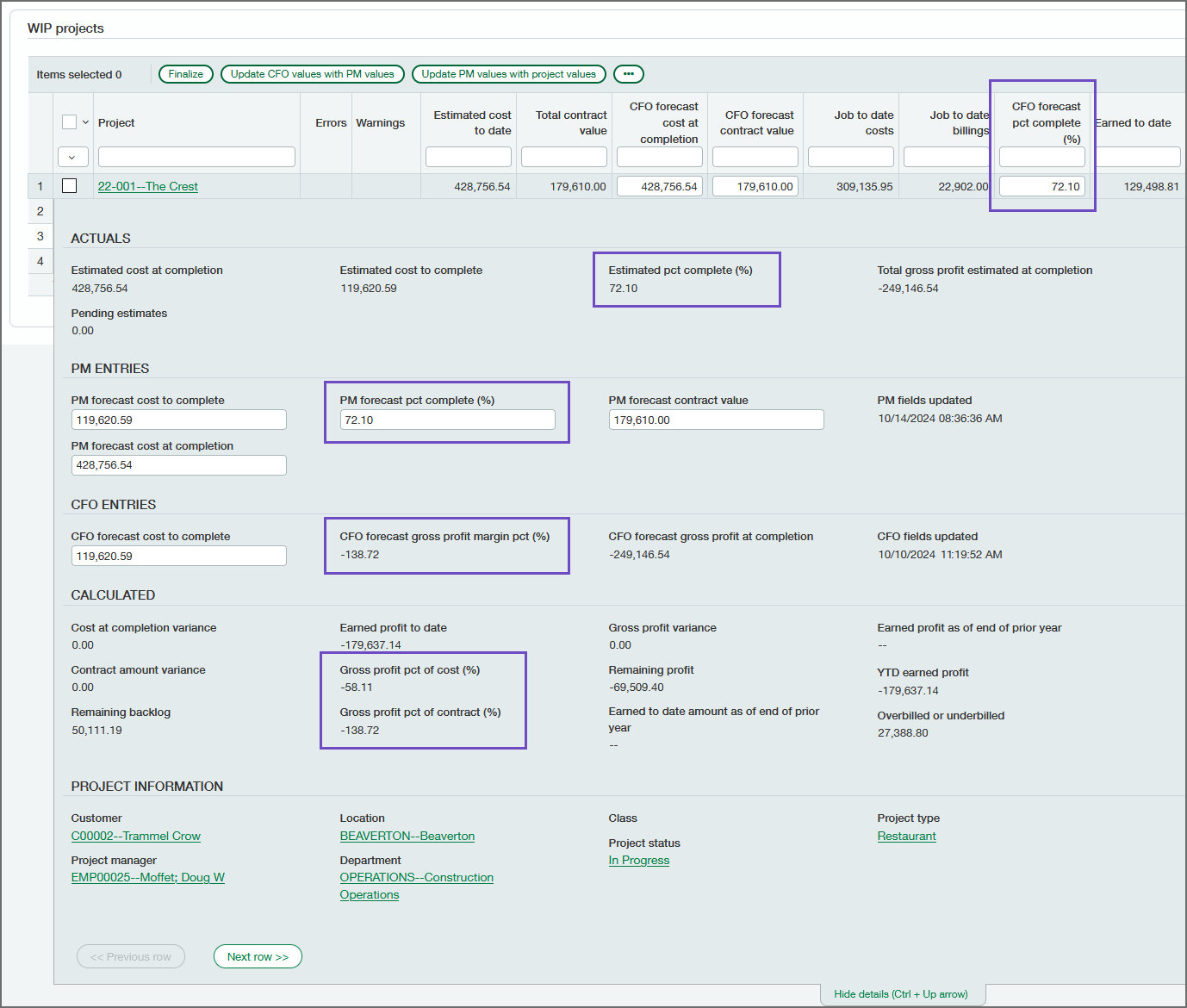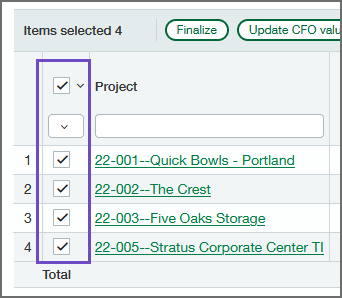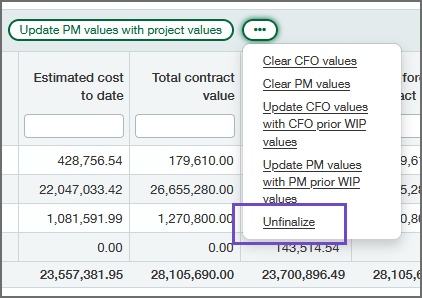CONSTRUCTION
Enhancements in work in progress (WIP) management
New fields
WIP schedules include the following new fields:
- PM fields updated
Shows the date and time that information was last updated in any of the following fields:
- PM forecast cost to complete
- PM forecast cost at completion
- PM forecast pct complete (%)
- PM forecast contract value
- CFO fields updated
Shows the date and time that information was last updated in any of the following fields:
- CFO forecast cost at completion
- CFO forecast contract value
- CFO forecast pct complete (%)
- CFO forecast cost to complete
- Overbilled or underbilled
If the amount billed is more or less than the amount earned to date, this field shows the difference (calculated based on the whole history of the project). Underbilled amounts are shown as a positive number (for example, 10,000), overbilled amounts are shown as a negative number (for example, −10,000).
- Customer
Shows the customer associated with the project.
- Project manager
Shows the project manager assigned to the project.
- Location
Shows the location associated with the project.
- Department
Shows the department associated with the project.
- Class
Classes can be used to create and filter project reports. Learn more about classes.
- Project status
The project status can be used to prevent certain transactions from occurring, or to track projects. Learn more about project statuses.
- Project type
The project type is a user-created tag used to categorize and report on projects. Learn more about project types.
Improved fields
We've expanded the range of values that are allowed in some fields, as follows:
- CFO forecast pct complete (%): 0 to 110%
- Estimated pct complete (%): −200% to 200%:
- PM forecast pct complete (%): −200% to 200%:
- CFO forecast gross profit margin pct (%): −200% to 200%:
- Gross profit pct of cost (%): −200% to 200%:
- Gross profit pct of contract (%): −200% to 200%:
Overbilled and underbilled amounts are now shown for the job to date
On WIP schedules, we've changed the YTD over billing and YTD under billing fields to Job to date overbilled and Job to date underbilled.
For any existing WIP schedule that is posted and includes an End of year WIP schedule, the field labels are automatically updated, but the values in the fields are not (they still show year to date amounts). To update the values in the fields to show job to date amounts, do the following for each WIP schedule:
- Go to Projects > All tab > WIP management.
- Select the schedule ID.
- Select Edit.
- Revert the posting:
- Select Revert posting.
- Select Revert.
- Unfinalize projects:
- Finalize projects:
- Select the schedule ID.
- Select Edit.
- Select all the projects in the WIP schedule.
- Select Finalize.
- Select Post.
Permissions and other requirements
| Subscription |
Construction |
|---|---|
| Regional availability |
|
| User type |
Business user Project manager |
| Permissions |
Projects
|