Contracts
Clear and deliver in bulk and more
Manage contracts more efficiently from a centralized view using the following actions on the Manage Schedules page:
-
Clear revenue recognition
-
Clear expense recognition
-
Deliver contract lines
Now you can manually clear or deliver in bulk across multiple contracts, eliminating the need to access each contract individually. When you initiate these actions, Sage Intacct creates a bulk action run record and runs the process offline.
To streamline your workflow further, we also made the following updates to the Manage Schedules page:
-
Added filters for user-defined dimensions
-
Expanded selection options in the results table
-
For the Post action, added the Expense line no. column to the results table
-
Outdated results are automatically hidden when switching actions
Clear revenue or expense recognition
You can clear posted recognition if, for example, you realize that the wrong posting date was used. This action resets the status of the selected rows in the schedule to Open and reverses the applicable journal entries.
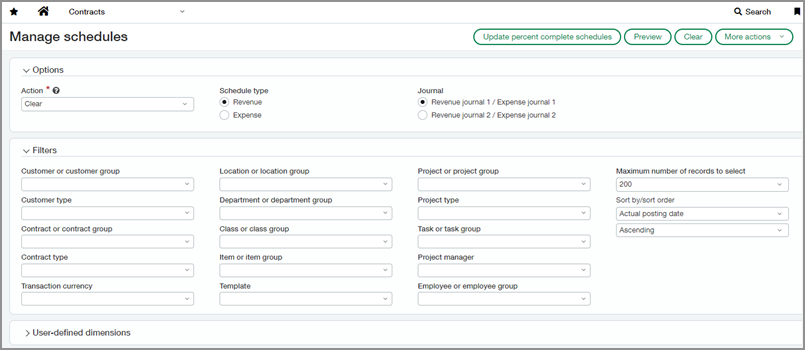
-
Go to Contracts > All > Manage schedules.
-
In the Action dropdown, select Clear.
-
Choose whether you want to clear Revenue or Expense schedules.
-
Select which Journal to use.
-
Select filters to narrow the focus of the schedules you want to clear.
-
Select Preview.
-
Select the schedules that you want to clear.
-
Select Clear.
Intacct creates a bulk action run record and completes the process offline.
Deliver contract lines
If you use event-based recognition, use this feature to trigger revenue recognition by marking contract lines as delivered.
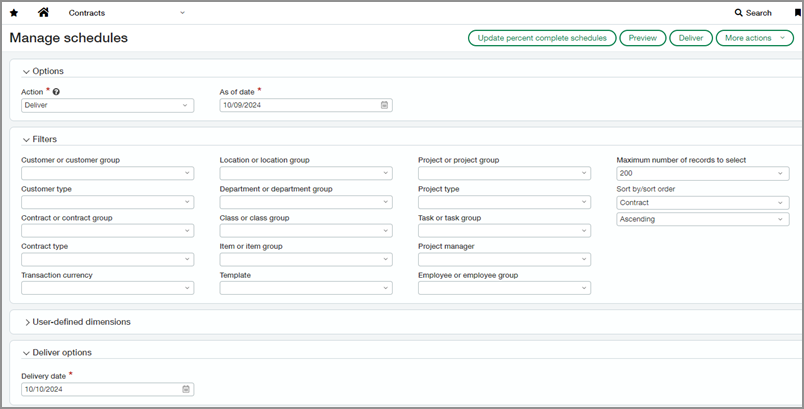
-
Go to Contracts > All > Manage schedules.
-
In the Action dropdown, select Deliver.
-
In the As of date field, select a date on or before which includes the contract lines you want to deliver.
-
Select filters to narrow the focus of the contract lines you want to deliver.
-
Select Preview.
-
In the Delivery date field, select a date.
-
Select the contract lines that you want to deliver.
-
Select Deliver.
Intacct creates a bulk action run record and completes the process offline.
User-defined dimension filters
We added support for user-defined dimensions on the Manage Schedules page, giving you more ways to refine the list of schedules or contract lines on which you want to act. The new User-defined dimensions section is located under the Filters section.
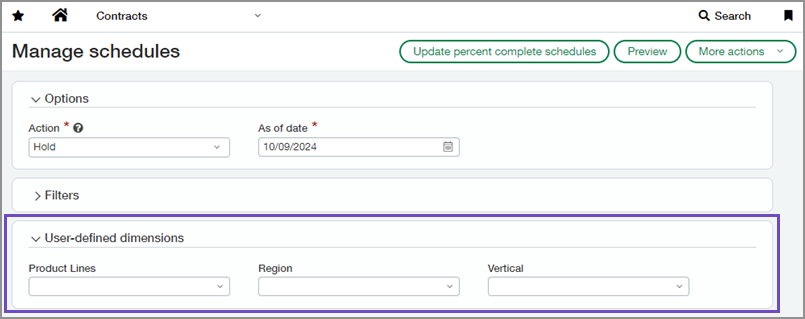
New selection options
We expanded the selection options on the Manage Schedules page allowing you to select large numbers of rows efficiently. Now you can use the arrow next to the checkbox in the table header to perform the following actions:
-
Select all on this page: Select all items currently visible on the page.
-
Select all: Select all items across all pages of the table.
-
Clear selected: Deselect all previously selected items.
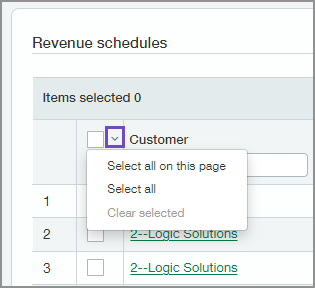
Expense line no. column
We added the Expense line no. column to the results table for the Post action, making it easier to differentiate between rows. This addition also aligns with the structure of the Expense lines list.
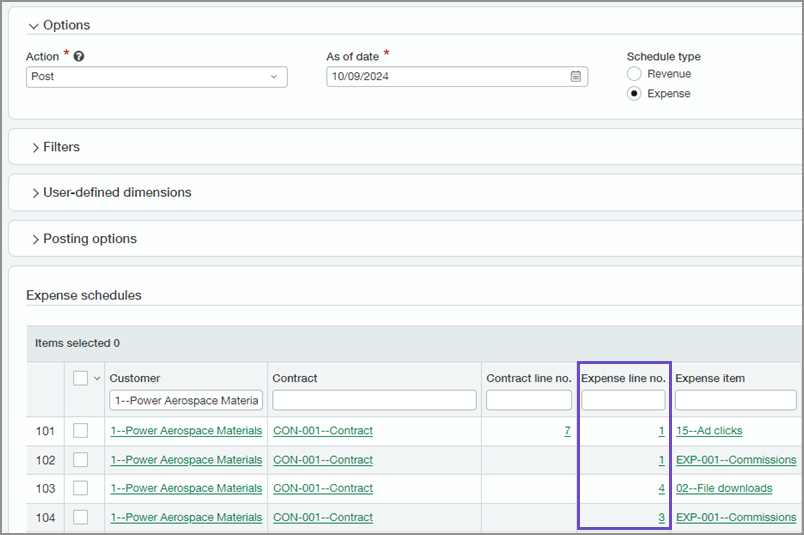
Auto-hide previous results
Previously, when you selected Preview for an action on the Manage Schedules page and then switched to a different action, the previous results table remained visible until you selected Preview again. Now, when you change actions, the previous results table automatically hides.
Permissions and other requirements
| Subscription |
Contracts |
|---|---|
| Regional availability |
|
| User type |
Business |
| Permissions |
Contracts
|
