GENERAL LEDGEr
Intermediary account for DATEV export
We enhanced our support for the DATEV export with a new account that facilitates the transfer of balances in the General Ledger entries CSV file.
Details
The DATEV intermediary account makes it easier for you to organize your financial data before running the DATEV export. The extracted amounts are not reflected in the chart of accounts and not used in Sage Intacct for accounting purposes.
How it works
Use the following steps to run a DATEV export:
-
Go to General Ledger > All > Reports and select DATEV export.
-
Enter the Time period to include in the export.
-
Enter the Filter information, including your Intermediary account number.
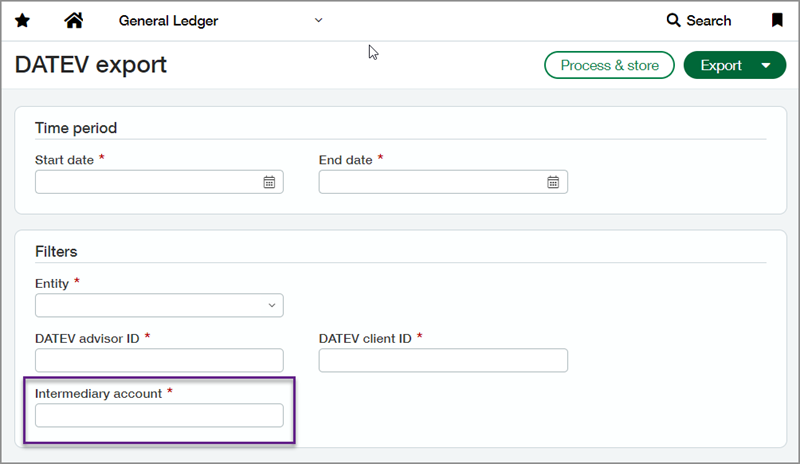
Permissions and other requirements
| Subscription |
Taxes |
|---|---|
| Regional availability |
All regions (requires German tax solution) |
| User type |
Business user with admin privileges |
| Permissions |
General Ledger
|
| Restrictions |
You must have the Deutsche Umsatzsteuer standard tax solution installed and configured at the company or entity level. |
