Taxes
Tax detail enhancements for tax submission
You can now set the tax detail filing state as Reporting or Not reporting. Transaction line items that use a tax detail set as Reporting will be included in tax submission calculations. Line items with tax details set as Not reporting will be excluded.
How it works
-
Go to Taxes > Setup > Details.
-
Enter the tax detail information. The Tax filing field will only appear after you have selected a Tax solution.
-
Under Tax filing, select Reporting or Not reporting.
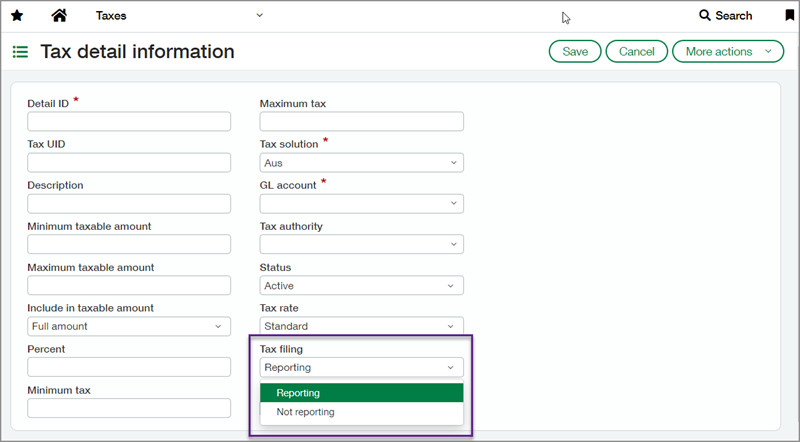
Permissions and other requirements
| Subscription |
Taxes |
|---|---|
| Regional availability |
All regions |
| User type |
Business user with admin privileges |
| Permissions |
Taxes
|
