Cash management
Print Canadian cheques in French
Now, you can print blank and preprinted Canadian cheques in French using the French cheque printing format.
Details
Features of the cheques include the following:
-
Accented characters like è and ô are maintained.
-
The currency symbol appears at the end of the amount field.
-
Thousands and decimal separators derive from Company setup configurations.
Or, you can set this in your User preferences settings.
-
Date fields use the letters AAAAMMJJ.
-
The memo field prints as "POUR".
Blank cheque stock example
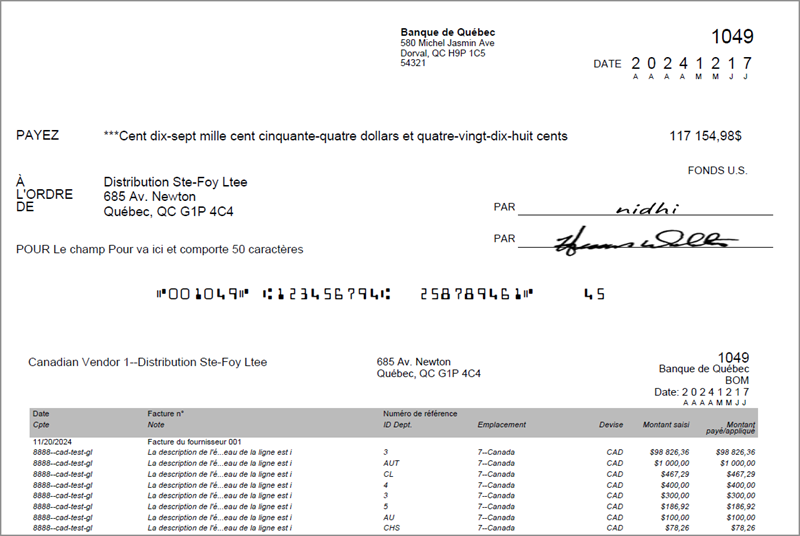
Preprinted cheque stock example
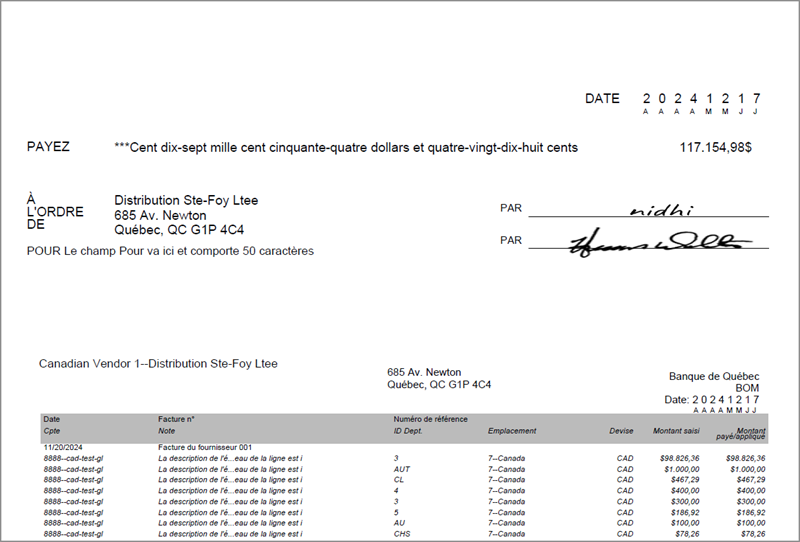
How it works
-
Go to Cash Management > All > Chequing account.
-
Select Add or Edit.
-
On the Chequing account information page, set the Currency to CAD or USD.
-
On the Cheque printing tab, select CAD French blank cheque as the Printing format.
Or, select to Print on Preprinted cheque stock and select CAD French preprinted cheque .
-
Select Save.
Permissions and other requirements
| Subscription |
Cash Management |
|---|---|
| Regional availability |
All regions |
| User type |
Business |
| Permissions |
Accounts Payable (to print cheques)
Cash Management (to set up to print cheques)
|
