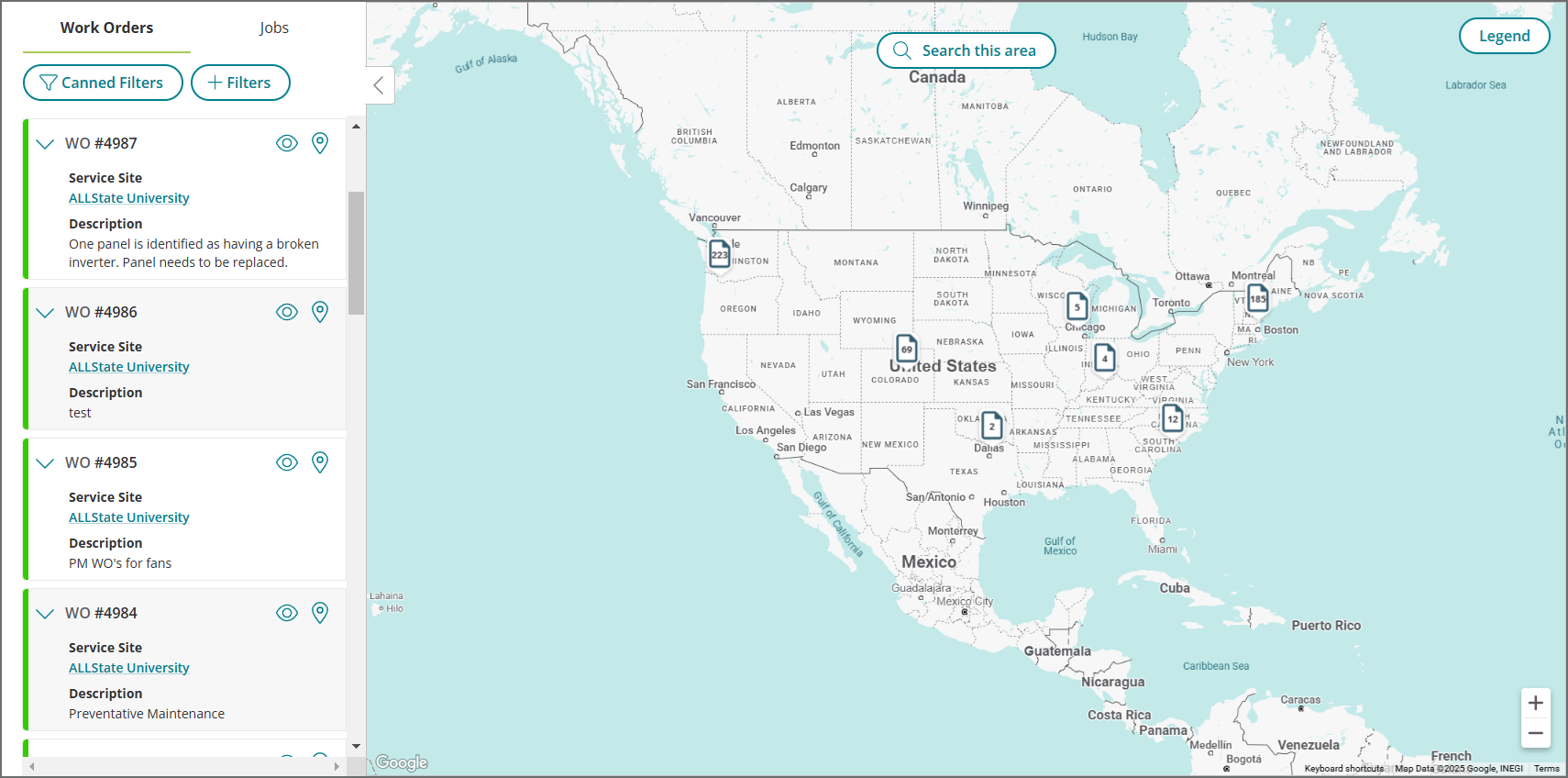CONSTRUCTION
See assignments on a map in Sage Field Operations
Sage Field Operations now includes a map that shows assignments for work orders and jobs. Each assignment is shown on the map with a marker that's color-coded based on employee and call type.
- View and toggle between work orders and jobs, displaying all assignments for each.
- Edit existing assignments and add new assignments.
- Quickly find information by filtering the assignments that are shown on the map.
- See where your people and vehicles are with real-time GPS tracking using the mobile app for employees, and fleet tracking for vehicles.
Learn about Sage Field Operations
For more information, talk to your Sage Intacct account manager.
You can also check out the following resources:
- Sage Field Operations user guides—Create a free account to log in and review the user guides.
- Sage Field Operations web page
Permissions and other requirements
| Subscription |
Sage Field Operations Sage Intacct Construction |
|---|---|
| Regional availability |
|
| Permissions |
Available features are based on users' role and user-based permissions in Sage Intacct. |