Sage copilot
Copilot Close Assistant—Early adopter
Copilot Close Assistant simplifies navigation for close tasks in subledgers and the general ledger and delivers insight into the close status across all entities and subledgers into one clear summary view.
Details
Run Copilot Close Assistant to see a list of applications and close-related tasks.
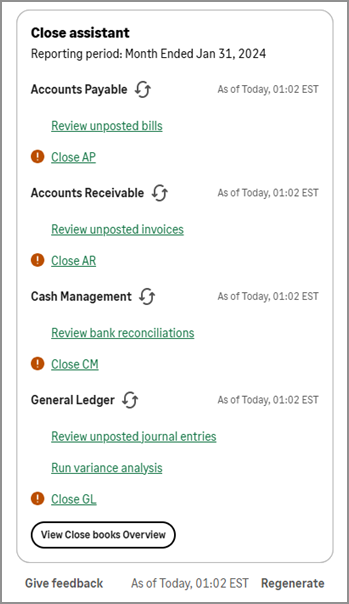
Closed books
With a quick glance, you'll know whether the following applications are closed for the period.
-
Accounts Payable
-
Accounts Receivable
-
Cash Management
-
General Ledger
Unposted items
You'll also see alerts if AP supplier invoices, AR sales invoices, or journal entries have been entered in Intacct but are not yet posted.
Other tasks
You can complete these other tasks from the Close Assistant panel:
-
Review bank reconciliations
-
Run Copilot Variance Analysis
-
View the Close books overview page
Depending on your organization's subscriptions, the Close books overview page shows the last closed period for the following applications for each entity:- Accounts Receivable
- Accounts Payable
- Cash Management
- General Ledger
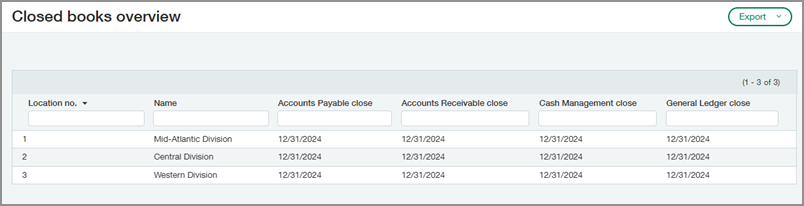
What's the Early adopter program?
The Early adopter program provides the new Sage Copilot Close Assistant to users of Sage Intacct. As an early adopter, you can influence how we develop the product so that our product meets your business needs.
The Early adopter program participants work closely with Sage Intacct product managers to ensure we focus on what matters most. Early adopter participants are expected to periodically respond to surveys and provide input.
Permissions and other requirements
| Subscription |
Copilot Close Assistant |
|---|---|
| Regional availability |
|
| User type |
Business |
| Permissions |
General Ledger
|
| Configuration |
On the Configure AI service page, select Enable data service, and then select Enable for Close Assistant. |
