General Ledger
Prevent direct posting to specified journals
Direct entries to General Ledger journals are one of the primary causes of discrepancies between subledgers and the General Ledger. You can prevent these entries on a journal-by-journal basis.
Details
We've added a Disallow direct posting checkbox to the Journal setup page. If you select this checkbox, users cannot create entries for the journal through the Journal entries page in General Ledger. Instead, users must post through the subledgers. This setting also prevents the creation of journal entries through an import or the API.
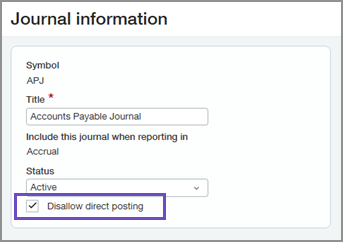
How it works
-
Go to General Ledger > Setup > Journals.
-
Find the journal that you're updating, and select Edit.
-
Select Disallow direct posting.
-
Select Save.
Permissions and other requirements
| Subscription |
General Ledger |
|---|---|
| Regional availability |
All regions |
| User type |
Business |
| Permissions |
General Ledger
|
