Projects and grants
There's a new look for projects and grants
Streamlined project and grant records now provide faster, focused insight on billings and resource price information.
Sage Intacct added new options to the Configure Projects page so that you can select the tabs that you want to appear on your projects.
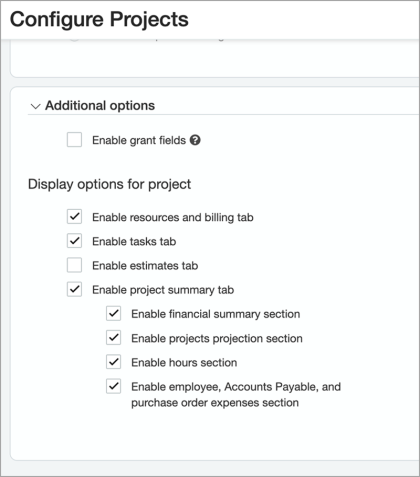
Details
-
Admins must switch to the top level in Intacct to choose the tabs to display on projects.
-
We renamed the Resources and pricing tab to Resources and billing.
-
We removed the AR sales invoice options tab and moved those sections to the Resources and billing tab.
How it works
-
Go to Projects > Setup > Configuration.
-
Scroll to the Additional options section.
-
Below Display options for project, select the checkboxes for the tabs that you want to display.
The tabs that you choose appear on the Project information page. -
Save your changes.
| Subscription |
Projects or Grants |
|---|---|
| Regional availability |
|
| User type |
Business user with admin privileges |
| Permissions |
Administration
|
