Purchasing
View dimension distributions in subtotal lines
When you assign dimensions to transaction line items, all dimension details now automatically carry over to the subtotal lines for your entity-level transactions. This eliminates the need for manual entry of dimension values on subtotal lines.
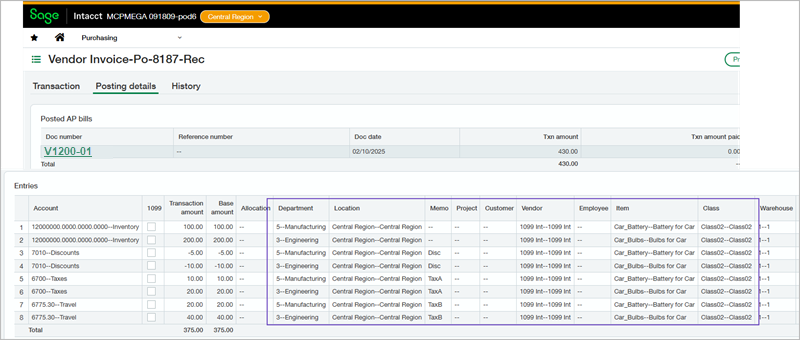
Details
Configure Purchasing to include entity-level dimension distributions in subtotals automatically. This ensures that each line item's distributions display in the Entries table on the Transaction details page, and any required tax distributions display in the corresponding Entries table on the Posting details tab.
How it works
-
Select an entity-level company then go to Purchasing > Setup > Configuration and select Distribute subtotals at the entity level.
-
Select Save.
-
Select and view a posted entity-level purchase transaction.
-
Select a line item with assigned dimensions, and then select Show details.
The dimension information displays. -
To view additional transaction details, select Posting details.
The proportional distribution of dimension values posted to AP and GL displays.
Permissions and other requirements
| Subscription |
Purchasing |
|---|---|
| Regional availability |
All regions |
| User type |
To configure dimensions:
|
| Permissions |
Purchasing
|
| Restrictions |
If Use line-item dimensions in subtotals at the top level is not selected at the top level, subtotal dimension amounts must be entered manually in the original transaction. |
