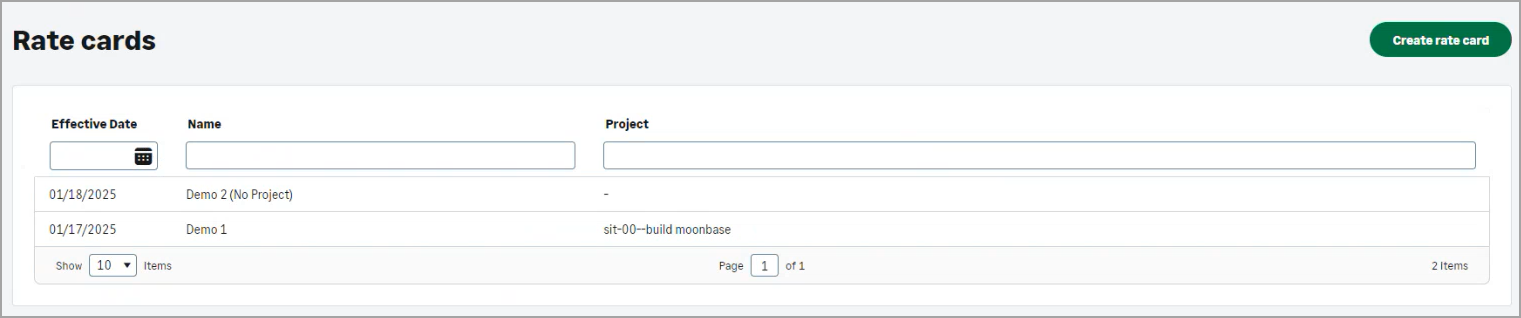time and expenseS
Define rates for billing—Sage Intelligent Time
With rate cards, you can now set clear and consistent billing rates for employees, items, or projects. This approach ensures a transparent and uniform pricing structure, streamlining the billing process for greater efficiency.
Details
Rate cards create transparent and consistent pricing structures, making it easier for clients to understand costs upfront. This streamlined pricing process reduces the time and effort needed to negotiate rates for individual services. Additionally, rate cards are highly flexible and can be customized per person, item, or at the project level.
How it works
Create a rate card
-
Go to Projects > All > Rate cards.
-
Select Create rate card.
-
Select or enter an Effective date.
-
Enter a Name.
-
Choose a Project. (Optional)
-
Select Create.
-
Select New entry.
-
Choose an Employee.
-
Select an Item. (Optional)
-
Enter a Rate.
You can select New entry to include a new entry rate. -
Save your changes.
-
Select Close.
Permissions and other requirements
| Subscription |
Time and Expenses Project Costing and Billing Grant Tracking and Billing Sage Intelligent Time |
|---|---|
| Regional availability |
|
| User type |
Business Project Manager |
| Permissions |
Projects
|