Construction
Stay on project change order after posting
Previously, when you drafted or posted a project change order, the change order closed and the Project change order list appeared. If you had further work to do on the change order, you had to find it in the list and re-open it.
Now when you post or draft a project change order, you can select Post & continue (or Draft & continue) to keep your document open and continue working with no interruption.
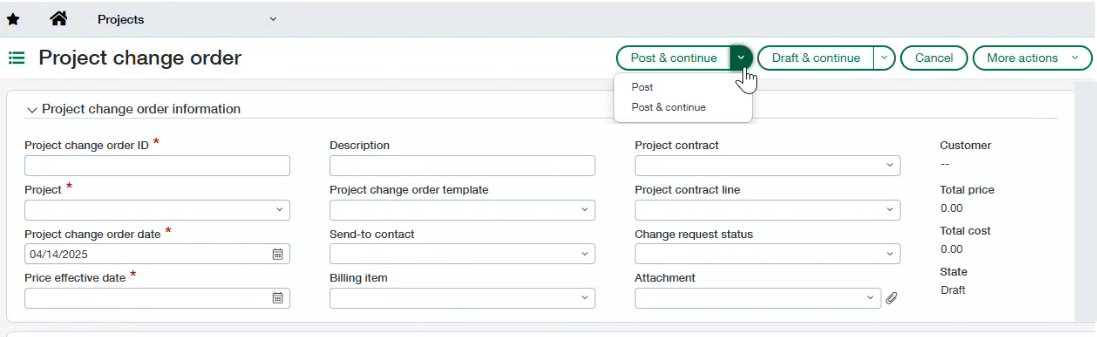
Permissions and other requirements
| Subscription |
Projects: Project Costing and Billing Construction |
|---|---|
| Regional availability |
|
| User type |
Business user with admin privileges Project Manager |
| Permissions |
Projects
|
