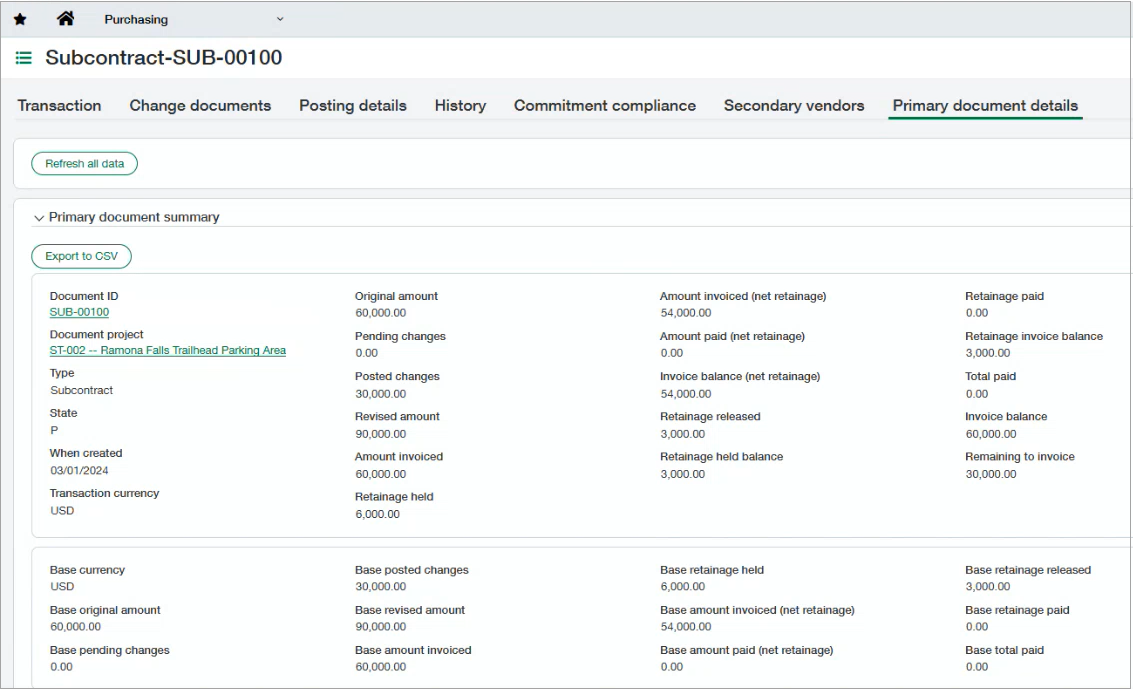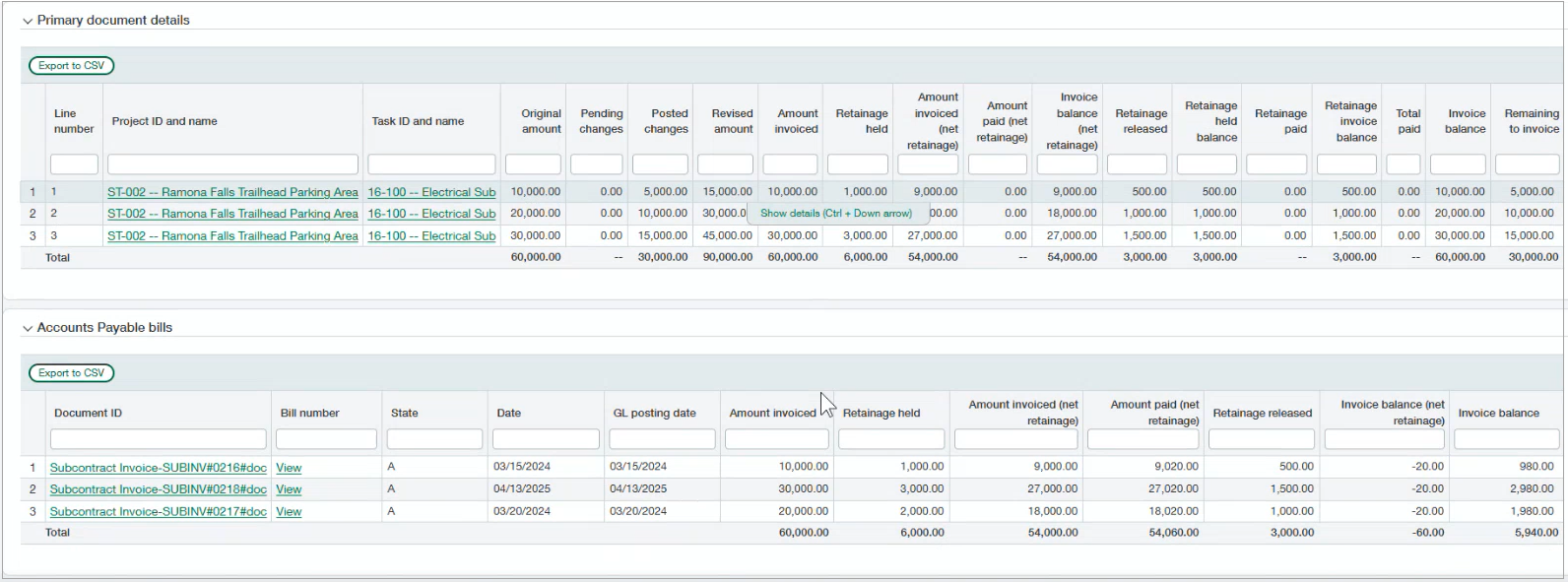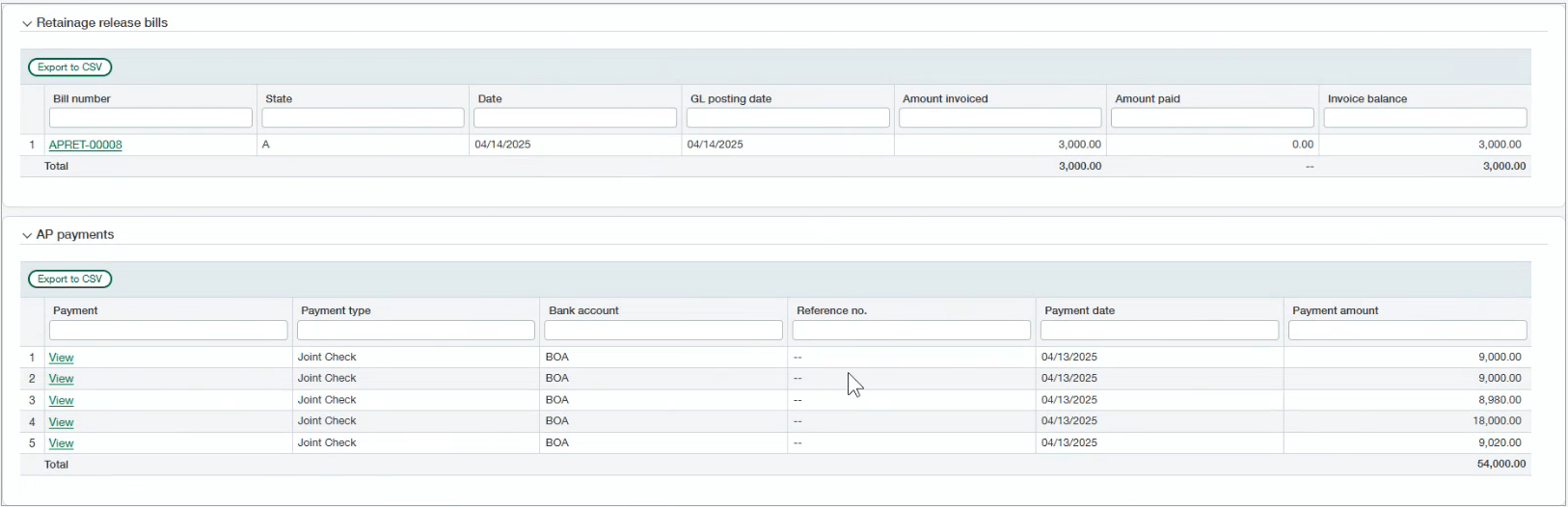Construction
New Primary document details tab in Purchasing
The new Primary document details tab is designed for a more efficient and organized approach to managing your purchasing order document and invoices.
You can now quickly view and modify purchasing order documents and invoice-related details. The new details tab is available on primary documents with the Order template type.
Details
-
Comprehensive View: Access all purchasing order documents and invoice details for primary documents in one central location. This new tab provides a summary and line item details, ensuring you have all the information you need at your fingertips.
-
Summarized Information: Easily view summarized payable invoice and payment information, both by document and by individual document line.
- Update totals: Totals automatically update when an AR sales invoice posts to AP or a new change order is added.
-
Refresh all data: Select this button to manually update totals.
-
Quick Access: Links to related invoices and bills are now readily available, allowing you to quickly navigate to associated accounts payable transactions. This enhancement significantly reduces the time spent searching for related documents.
-
Export your data: Export data in each section of the new tab by selecting Export to CSV.
Primary document summary
View a summary of all transactions for the document, then scroll to the details where you can drill into AP AP supplier invoices, retainage release bills, and AP payments.
Primary document details and Accounts Payable bills
Retainage release AP supplier invoices and AP payments
Permissions and other requirements
| Subscription |
Purchasing Projects Construction |
|---|---|
| Regional availability |
|
| User type |
Business Project Manager |
| Permissions |
Purchasing
Construction
|