Contracts
Introducing the Contract summary tab
Get a quick, comprehensive view of your contract’s activity, all in one place.
The Contract summary tab replaces the Billing transaction history tab, consolidating key details to help you better understand system-wide contract activity. Easily track Order Entry, Accounts Receivable, Purchasing, and Accounts Payable transactions—as well as related project insights—without switching tabs or running reports.
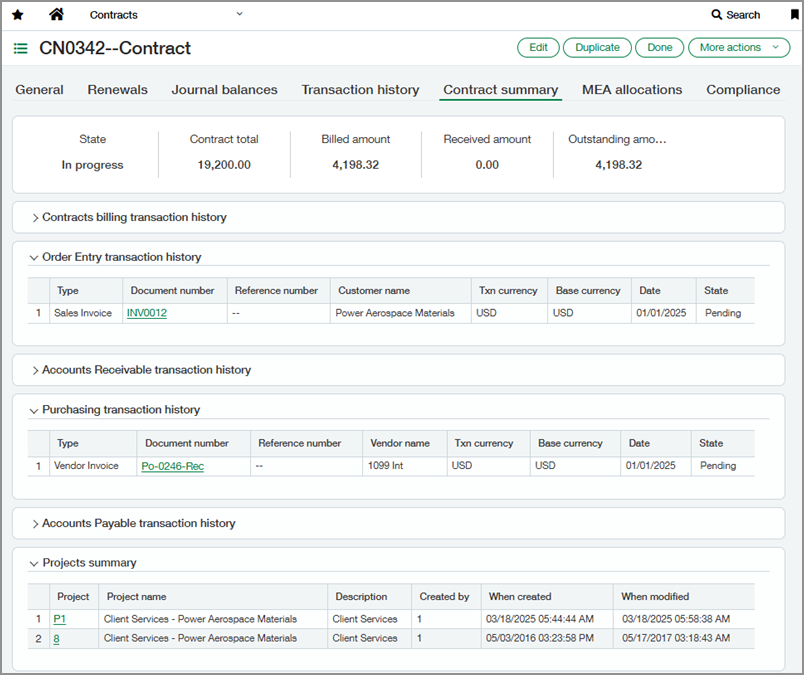
This tab improves visibility and makes it easier for stakeholders to understand the full financial picture of a contract.
Details
We renamed the Billing transaction history tab on contracts to Contract summary. This tab now shows the summary header, which includes the following fields: Contract state, Contract total, Billed amount, Received amount, and Outstanding amount.
Additionally, the Contract summary tab includes the following sections:
-
Contracts billing transaction history: Shows invoices that were created using Contracts Generate Invoices or are enabled for contracts.
-
Order Entry transaction history: Shows Order Entry transactions that weren’t created using Contract Generate Invoices and are not enabled for contracts, but are tagged with the contract dimension.
-
Accounts Receivable transaction history, Purchasing transaction history, and Accounts Payable transaction history: Shows transactions from these areas that are tagged with the contract dimension.
-
Projects drill down: Shows projects associated with the contract or contract lines.
How it works
-
Go to Contracts > All > Contracts.
-
Find a contract with transaction activity.
-
Select View.
-
Select the Contract summary tab.
-
Select a section to expand it.
-
Select links to drill down and view more details.
Permissions and other requirements
| Subscription |
Contracts |
|---|---|
| Regional availability |
|
| User type |
Business |
| Permissions |
Contracts
|
