Contracts
Edit custom fields on canceled contract lines
You can now edit custom fields on canceled contract lines, allowing you to update information for reporting, compliance, or adjustment purposes without reactivating the contract.
Previously, after a contract line was canceled, you couldn't change its custom fields. This made it difficult to update metadata, correct information, or add missing context needed for reporting, compliance, or adjustment purposes. With this change, you can update essential information while keeping the line canceled and maintaining an audit trail.
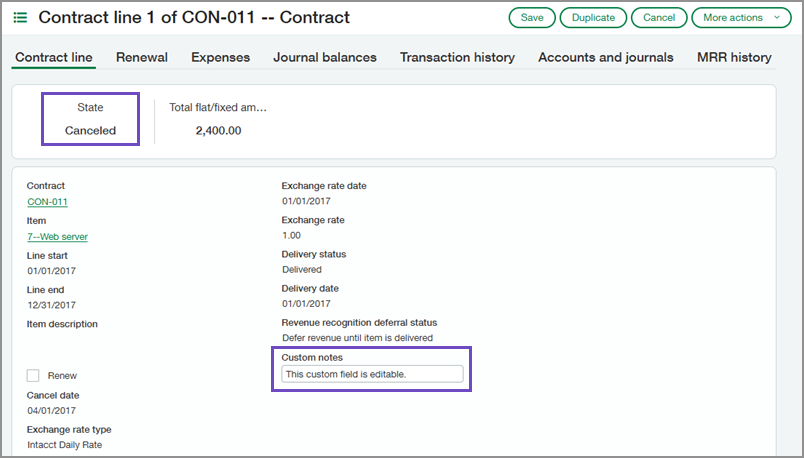
How it works
This change only applies to custom fields. All other fields remain read-only on canceled lines.
-
Go to Contracts > All > Contract lines.
-
Find a canceled contract line that you want to edit.
-
Select Edit.
-
Edit any custom fields.
-
Select Save.
Permissions and other requirements
| Subscription |
Contracts |
|---|---|
| Regional availability |
|
| User type |
Business |
| Permissions |
Contracts
|
