Fixed Assets Management
List and page enhancements for Fixed Assets Management
We added new features to Fixed Assets Management lists and pages, making it easier to export data, manage depreciation rules, and more.
Export lists
You can now export the following lists to CSV, Excel, PDF, or Word format:
-
Assets
-
Asset Classifications
-
Post Depreciation
Exporting streamlines reporting and error resolution by allowing you to extract and analyze records quickly without the need for custom reports.
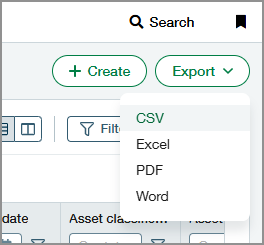
How it works
-
Go to the list that you want to export.
-
Sort, filter, and configure columns in the list to show the data in the way you want to export it.
You can export up to 10,000 records at a time.
If you plan to export the list regularly, you can save the view for easy access. -
At the top right of the page, select Export.
-
Select an export format.
The export includes records across all pages in the view.
Manage depreciation rules more easily
You can now add, edit, and remove depreciation rules directly from the create and edit pages of Assets and Asset Classifications.
Previously, to manage depreciation rules you had to save the asset or classification first, adding extra steps. Now, you can update depreciation rules alongside asset and classification details, streamlining your workflow and improving efficiency.
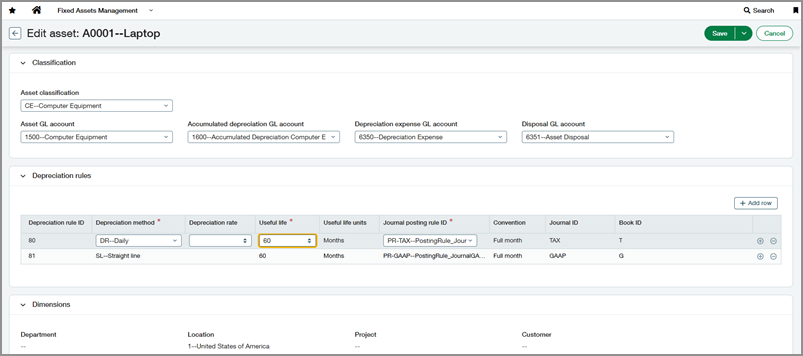
How it works
-
Create or edit an asset or asset classification.
-
In the Depreciation rules section, add, edit, or remove rules.
-
To add a rule, select Add row or Add (circle).
-
To edit a rule, select any field in the row and change the value.
-
To delete a rule, select Remove.
If you do not see Add (circle) or Remove, try scrolling horizontally or adjusting the column widths.
-
-
When you’re finished, select Save.
View more records per page
You can now display and select up to 500 records on the Post Depreciation list. Previously, the maximum was 100 records.
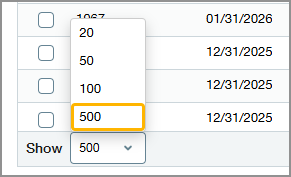
View the audit trail on assets and asset classifications
You can now access the audit trail on asset and asset classification records, making it easier to track who modified a record, when it was changed, and what the change was.
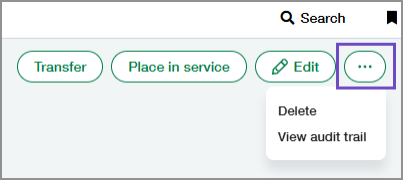
How it works
-
Go to Fixed Assets Management > All > Assets.
-
Find the asset that you want to audit.
-
Select the asset's name to view it.
-
At the top right of the page, select More actions > View audit trail.
This option is only available when viewing the asset.
-
Go to Fixed Assets Management > All > Asset classifications.
-
Find the classification that you want to audit.
-
Select the classification's name to view it.
-
At the top right of the page, select More actions > View audit trail.
This option is only available when viewing the asset classification.
Permissions and other requirements
| Subscription |
Fixed Assets Management |
|---|---|
| Regional availability |
All regions |
| User type |
Business |
| Permissions |
Fixed Assets Management
|
