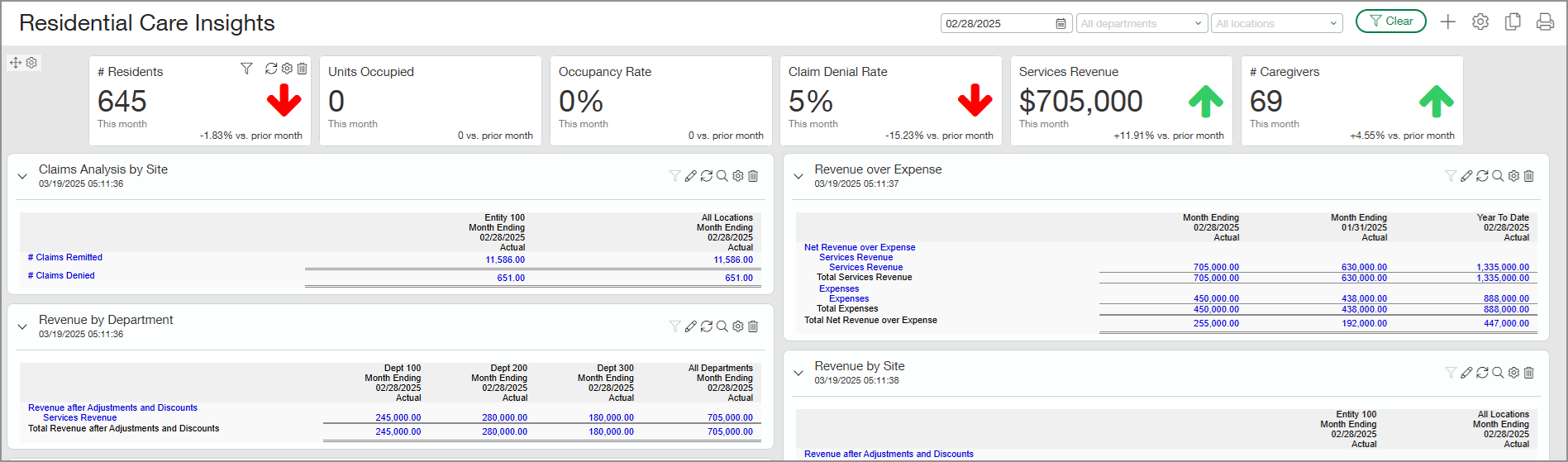Healthcare
New dashboards for EMRConnect
Sage Intacct EMRConnect integrates data from your electronic medical records (EMR) or practice management system with Sage Intacct. By connecting financial and operational data, organizations can proactively manage costs and streamline processes—all in one easy-to-use platform.
The following Intacct dashboards are available for EMRConnect subscribers:
-
EMR Residential Care Insights
-
EMR Ambulatory Care Insights
If your company was created using the General or Nonprofit QuickStart template, you can install these dashboards from the Dashboard library.
Details
These new dashboards use data from your EMR system to deliver real-time financial and operational insights that help improve budgeting, cost control, and decision-making. Use these dashboards to monitor Key Performance Indicators (KPIs) that include the following:
-
Number of patient encounters
-
Clinician efficiency
-
Location performance
How it works
Follow these steps to install the dashboards from the QuickStart library:
-
Go to Dashboards > All > Dashboards.
-
Select Dashboards library to see all uninstalled dashboards.
-
Find the dashboard and select Install.
-
Optionally, change the Dashboard name.
-
Select Save.
-
When you’re finished, select Done to return to the Dashboards list.
Permissions and other requirements
| Subscription |
EMRConnect Sage Intacct Platform Services Sage Intacct Web Services |
|---|---|
| Regional availability |
United States |
| User type |
Business (to install the dashboards) All (to view the dashboards) |
| Permissions | Dashboard: List, View, Add, Edit |
| Dependencies or other requirements |
Available in the Dashboard library for companies created using the General or Nonprofit QuickStart template. |