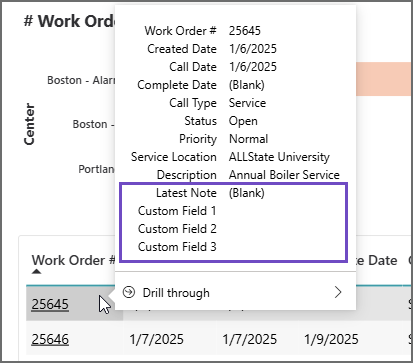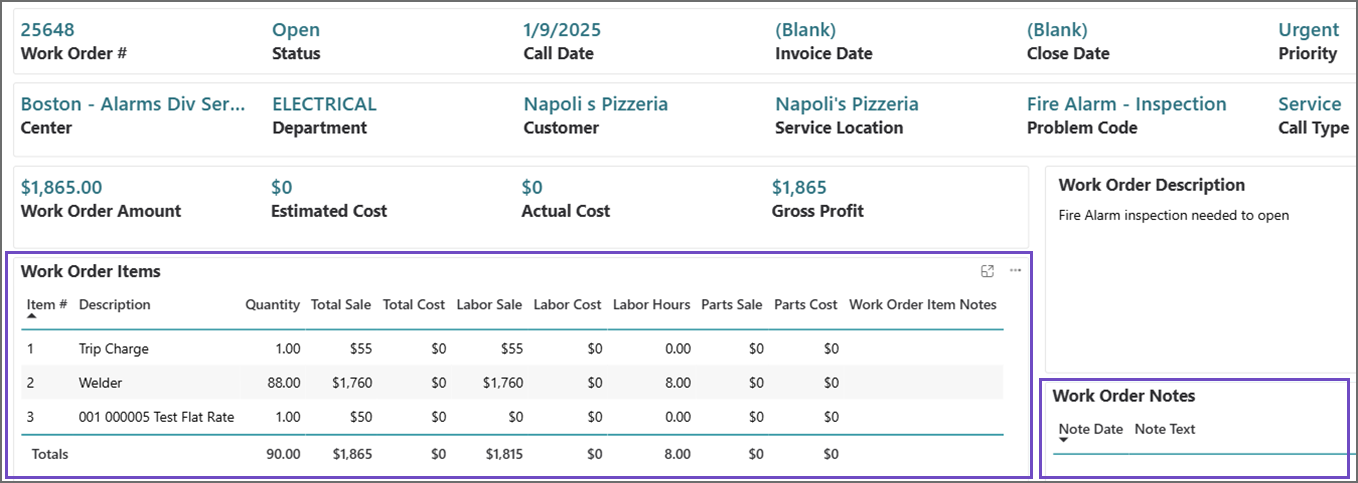CONSTRUCTION
Improved work order activity view in Sage Field Operations
See more data and in-context details for work orders.
See key insights by hovering over any work order
In the Work Orders table, hover over a work order to see key insights for the work order, including the latest note and the three most relevant custom fields.
Drill through to full work order details
You can select Drill through > Work Order Details to see the full details for a work order and its items, including:
- Sortable and more detailed lists of items.
- Notes and custom fields.
- Sale and cost information for miscellaneous items.
Refine your work order data set by service location and custom fields
You now have more control to refine your work order data set. Easily see work orders for specific locations, or based on work order custom fields.
Learn about Sage Field Operations
For more information, talk to your Sage Intacct account manager.
You can also check out the following resources:
- Sage Field Operations user guides—Create a free account to log in and review the user guides.
- Sage Field Operations web page
Permissions and other requirements
| Subscription |
Sage Field Operations Sage Intacct Construction |
|---|---|
| Regional availability |
|
| Permissions |
Available features are based on users' role and user-based permissions in Sage Intacct. |