Time
Time and Expenses split into two applications
Previously, Time and Expenses was a single application. Time and Expenses is split into two individual applications: Time and Expenses. The subscription still includes both applications but you access them using dedicated menus.
This change ensures that features are easier to find and navigate, providing a smoother experience with Sage Intacct.
Enable Time subscription
-
Go to Company > Admin tab > Subscriptions.
-
Toggle on Time and Expenses.
If you were subscribed to the Time and Expenses application, you now access Time features in the new Time application and the Expenses features in the new Expenses application.
Assign new permissions to roles and users
The Time and Expenses applications each have their own separate set of permissions. Assign the appropriate permissions to users so that they can complete tasks related to each application. Learn more about Application permissions.
Previously, you could assign the following permissions in both of the Projects and Time and Expenses applications: My timesheets, Staff timesheets, Approve timesheets, Timesheet rules, and Time types
-
If you assigned permissions in the Projects application only, then those permissions have transferred to the Time application successfully.
-
If you assigned permissions in the Time and Expenses application only, then those permissions have transferred to the Time application successfully.
-
If you assigned permissions in both of the Projects and Time and Expenses applications, then ensure that the correct permissions have transferred to the Time application.
Assign Time permissions to roles
-
Go to Company > Admin > Roles.
-
Find the role and select Subscriptions.
-
Find the Time application and select Permissions.
-
Select the checkboxes for the activities and reports to access.
-
Select Save.
-
Select Save again.
Assign Time permissions to users
-
Go to Company > Admin > Users.
-
Find the user and select Subscriptions.
-
Find the Time application and select Permissions.
-
Select the checkboxes for the activities and reports to access.
-
Select Save.
-
Select Save again.
Menu changes
Time and Expenses now each have their own dedicated menus. Some features previously found under the Projects menu have been relocated to either the Time or Expenses menus.
Time menu
On the Time menu, you can find the following features on the All tab and the Setup tab.
-
My timesheets
-
Staff timesheets
-
Timesheet inquiry
-
Approve timesheets
-
Reports
-
Approve time entries (with Sage Intelligent Time enabled)
-
Repository (with Sage Intelligent Time enabled)
-
My time clocks (with Sage Intelligent Time enabled)
-
Staff time clocks (with Sage Intelligent Time enabled)
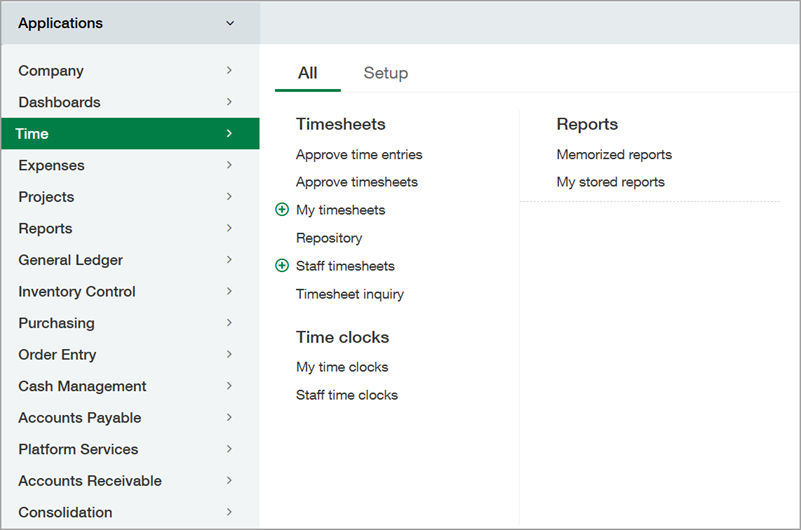
-
Timesheet rules
-
Time types
-
Configuration
-
Time sources (with Sage Intelligent Time enabled)
-
Time preferences (with Sage Intelligent Time enabled)
-
Employee positions (with the Construction subscription)
-
Labor classes (with the Construction subscription)
-
Labor shifts (with the Construction subscription)
-
Labor unions (with the Construction subscription)
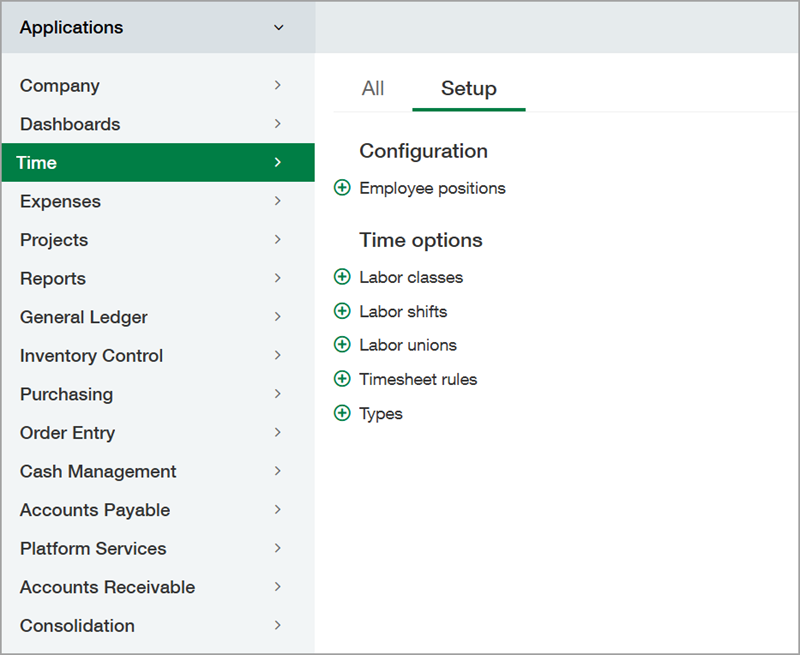
Expenses menu
On the Expenses menu, you can find the following features on the All tab and the Setup tab.
-
Employees
-
My expenses
-
Staff expenses
-
Approve expenses
-
Expense adjustments
-
Approve reimbursements
-
Pending reimbursements
-
Posted reimbursements
-
Expense reimbursements
-
Close expense subledger
-
Open expense subledger
-
Expense subledger summaries
-
Bank file generation
-
Bank payment files
-
Print checks
-
Print payment copies
-
Advances
-
Reports
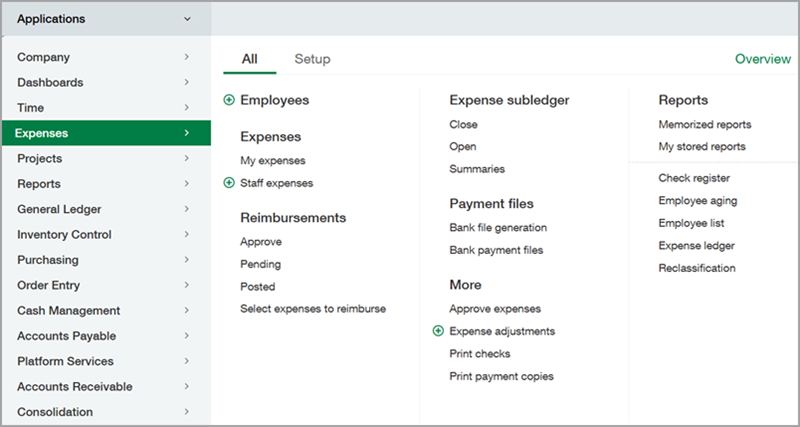
-
Employee groups
-
Employee types
-
Expense payment types
-
Expense types
-
Configuration
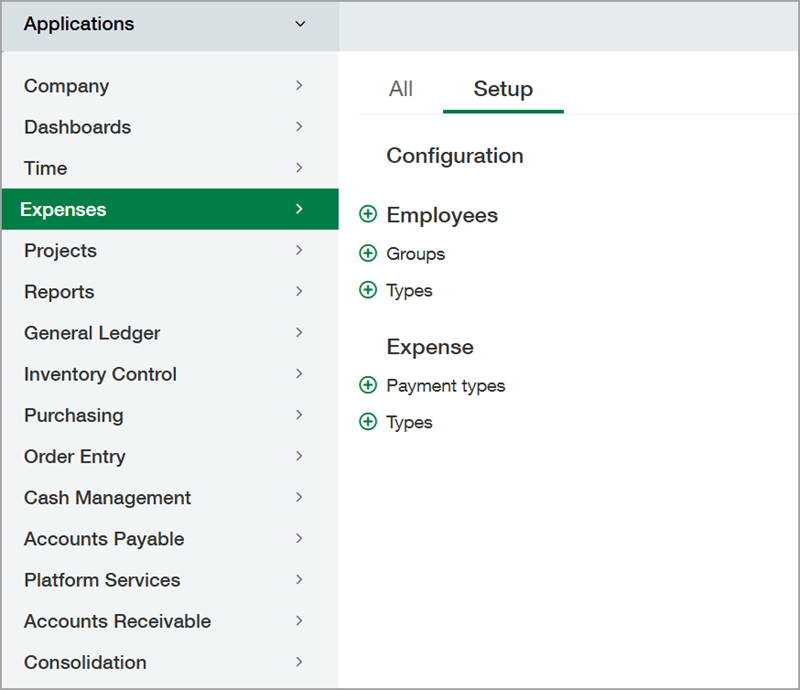
Projects menu
On the Projects menu, you can find the following features on the All tab and the Setup tab.
-
Projects
-
Tasks
-
Task resources
-
Project resources
-
Project estimates
-
AR sales invoices
-
Customers
-
Employees
-
Items
-
My schedule
-
Out-of-office schedule
-
Positions and skills
-
Resource capacity
-
Resource search
-
Summary Gannt chart
-
Retainage
-
Reports
-
Change request (with the Construction subscription)
-
Project change orders (with the Construction subscription)
-
Project contracts (with the Construction subscription)

-
Customer groups
-
Customer types
-
Earning types
-
Employee positions
-
Employee groups
-
Item groups
-
Project groups
-
Project status
-
Project types
-
Task groups
-
Standard task catalog
-
Project estimates
-
Task types
-
Estimate types
-
Transaction rules
-
Configuration
-
Billing templates
-
Transaction rules
-
Cost types (with the Construction subscription)
-
Accumulated types (with the Construction subscription)
-
Cost type groups (with the Construction subscription)
-
Standard cost type catalog (with the Construction subscription)
-
Project contract types (with the Construction subscription)
-
Rate tables (with the Construction subscription)
-
Change request status (with the Construction subscription)
-
Change request types (with the Construction subscription)

Permissions and other requirements
| Subscription |
Time and Expenses |
|---|---|
| Regional availability |
All regions |
| User type |
Business user with admin privileges |
| Permissions |
Administration
|
