construction
Automatically populate missing dimensions on Project contract line entries
This idea came from you
Ensure better consistency between Project contract information and its Project contract line entries. Now, blank or mismatched dimensions are automatically populated when you use the Recalc totals tool in Edit mode.
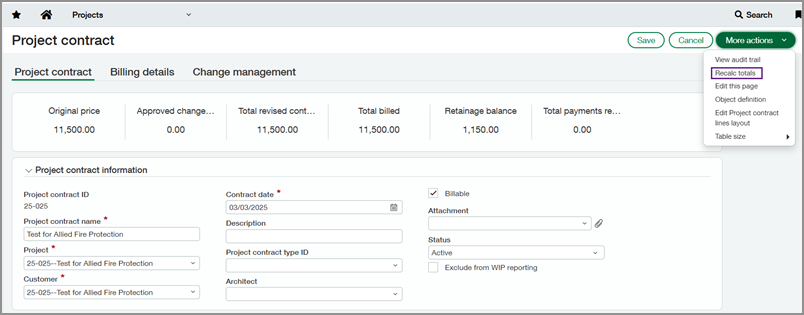
How it works
-
Go to Projects > All > Project contracts and find the project contract you want to edit.
-
Select More actions and select Edit.
-
Select More actions and select Recalc totals.
Permissions and other requirements
| Subscription |
Construction Projects configured for Projects costing and billing |
|---|---|
| Regional availability |
|
| User type |
Business Project Manager |
| Permissions |
Projects
|
