Contracts
Edit reversal dates on AR payments
Contracts users can now edit the reversal date on invoices generated from contracts. With this update, you can correct reversal dates, improving accuracy and streamlining the AR workflow while maintaining consistency between AR and Contracts.
Key benefits
- Greater flexibility: Change the reversal dates for payments, without calling Support for assistance.
- Seamless experience: Contracts functionality is now better aligned with Accounts Receivable, for a more consistent experience.
- Improved accuracy: Reversal date changes are reflected in contract transaction history with reclass logic that maintains accurate financial data.
What's changed
The Enable edit of reversal dates setting is now available in Accounts Receivable Configuration for Contracts users.
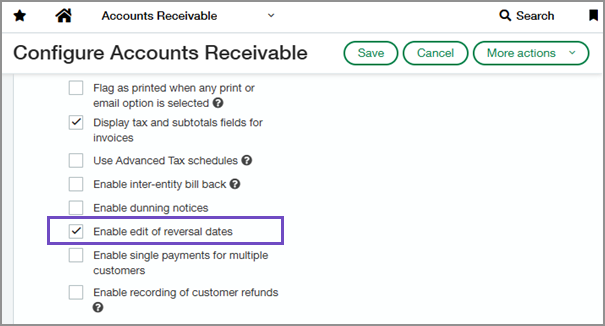
After enabling it, you can edit the reversal date on posted payment reversal transactions from the Posted Payments list. If an associated AR sales invoice was created from a contract, Intacct reclasses the contract and updates its Transaction History to reflect the new reversal date.
Permissions and other requirements
| Subscription |
Accounts Receivable Administration Contracts |
|---|---|
| Regional availability |
|
| User type |
To edit configuration:
To edit a reversal date:
|
| Permissions |
Accounts Receivable (to edit reversal date)
Administration (to edit configuration)
|
| Configuration |
Enable edit of reversal dates setting must be turned on in Account Receivable configuration. |
| Dependencies or other requirements |
Reversal dates cannot be in the future. |
