Contracts
Reassign dimensions on contract lines
We've added the ability to change dimensions on in-progress contract lines as of a specified date, without affecting past transactions.
This enhancement supports more accurate financial reporting, helps align contract data with evolving business structures, and gives you greater flexibility.
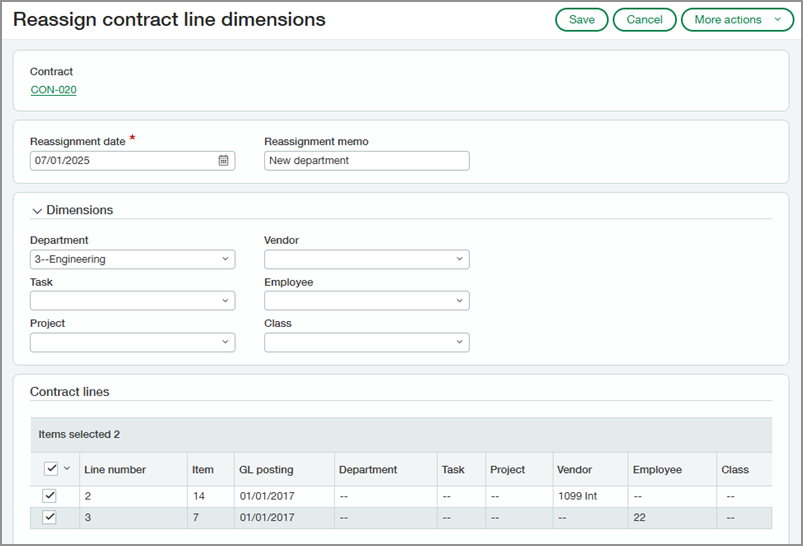
Key benefits
- Gain flexibility: Add new dimensions to contract lines, supporting your evolving business needs.
- Fix mistakes: Easily change or remove incorrect dimensions on contract lines without impacting past transactions.
-
Improve reporting accuracy: Ensure that future transactions reflect the correct dimensions for more reliable reporting insights.
- Track changes: All reassignment actions are captured in the audit trail for full transparency.
What's changed
Previously, after a contract line had posted transactions, its dimensions were locked. This made it difficult to correct mistakes or update dimensions for new reporting needs.
Now, for in-progress contracts with posted transactions, you can modify the following dimensions:
-
Class
-
Department
-
Employee
-
Project (if no billed or recognized project-related transactions)
-
Task (if no billed or recognized task-related transactions)
-
Vendor
When you reassign dimensions, Intacct creates an event to move the entire unbilled balance from the old dimensions to the new dimensions.
How it works
You can reassign dimensions at the contract level to update multiple lines at once, or at the line level to update a single line.
-
Edit an in-progress contract or contract line with posted transactions.
-
Go to More actions > Reassign dimensions.
-
Fill out the fields and select Save.
Permissions and other requirements
| Subscription |
Contracts |
|---|---|
| Regional availability |
|
| User type |
Business |
| Permissions |
Contracts
|
| Restrictions |
Reassigning dimensions is not supported in the following scenarios:
|
