general ledger
View top-level journal entries at the entity level
To accelerate the load time for transactions on the Journal Transactions list page, we've added additional filtering with an Include top-level transactions checkbox. You'll see this checkbox only when working at the entity level.
The checkbox is cleared by default, so the top-level transactions are initially filtered out of the list at the entity level.
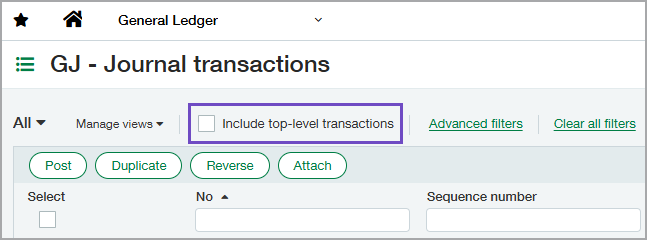
How it works
If you're not using the enhanced version of the list, follow these steps to view top-level transactions when working at the entity level.
-
Go to General Ledger > All > Journal entries.
-
Find the journal in the list.
-
Select View transactions.
-
Select Include top-level transactions.
Permissions and other requirements
| Subscription |
General Ledger |
|---|---|
| Regional availability |
All regions |
| User type |
Business Employee |
| Permissions |
General Ledger
|
| Restrictions |
The checkbox is not available on the enhanced version of the list. |
